The Ragdoll Solve pane contains the attributes related to the physical solve of the body such as weighting, and threshold.
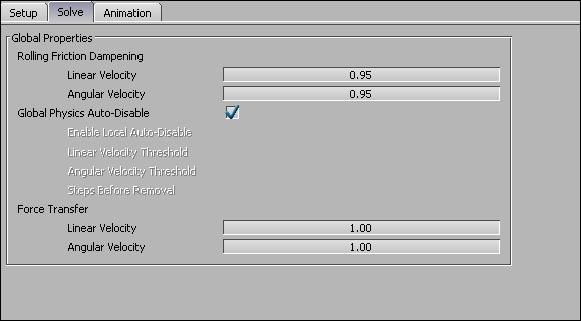
Rolling friction dampening settings
Use the Dampen settings to define the clamp value applied to the linear and angular velocity when calculating the rolling friction. Because the Physical property does not model rolling friction, it uses dampening clamps behavior so that objects can come to rest.
For example, without a dampening setting, a rolling sphere rolls on forever. It is done by scaling linear velocities at each simulation step by dampening factor for all colliding objects.
A value of 1 retains actual velocity. Any value below one decreases velocity, while any value greater increases it.
| Value | Description |
|---|---|
| Linear | Change the Linear Velocity to modify the linear movement of the object. |
| Angular | Change Angular velocity setting to modify the rotational movement of the object. |
The System Auto-disable options in the Ragdoll Setup pane are the same as the Global Physics Auto-disable options in the Ragdoll Solve pane, even though they are labeled differently.
These values let you specify how forces are transferred to the solve objects.
| Value | Description |
|---|---|
| Linear velocity | Change the Linear Velocity to specify how linear movement is transferred to your object. |
| Angular velocity | Change Angular velocity setting to specify how rotational movement is transferred to your object. |