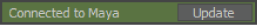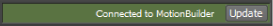Before sending your control rig to Maya, make sure that you have set your MotionBuilder project and saved the scene you want
to use in Maya to the currently set project.
Sending a new scene to Maya
- In the Navigator window, Viewer window, or Character Controls, select at least one character element (a binded mesh, joints
of the character skeleton, or an effector of the control rig) and the MotionBuilder objects you want to send to Maya.
See Selecting character data.
- Select .
Maya starts and opens the objects sent from MotionBuilder. MotionBuilder and Maya are now connected as indicated in both application
status bars.
- Using Maya, edit your character or control rig.
- In Maya, select File > Send to MotionBuilder > Update Current Scene to send the character rig to MotionBuilder. MotionBuilder
loads the animated rig.
You can also click Update in the Maya status bar to send the scene back to MotionBuilder.