The Look property lets you select the shape of Control rig IK effectors.
To change the appearance of IK effectors
 > Select > IK
> Select > IK
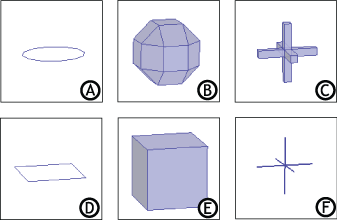
IK effector options A. Circle B. Sphere C. Hard Cross D. Square E. Cube F. Light Cross
| IK Option | Description |
|---|---|
| Circle | Effectors display as circles. |
| Sphere | Effectors display as a sphere. This is the default appearance. |
| Hard Cross | Effectors display as thick crosses. |
| Square | Effectors display as squares. |
| Cube | Effectors display as cubes. |
| Light Cross | Effectors display as wireframe crosses. |
| None | Effectors are invisible in the Viewer. |