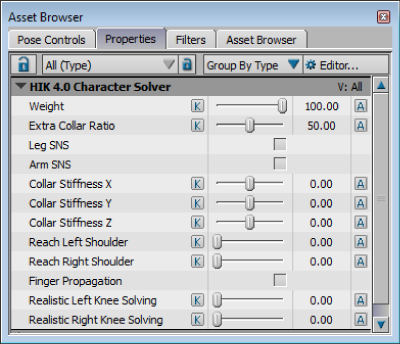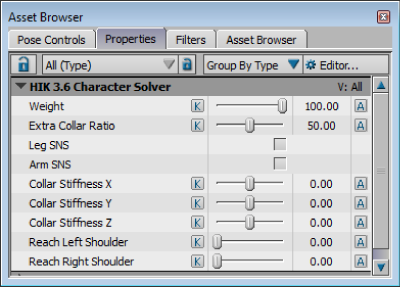To switch to HIK solving:
- Drag an HIK solver from the Asset browser Solvers folder on top of a character in the Viewer window or Scene browser.
This adds the HIK constraint to the solver list for this character.
- In the Navigator window, expand the Characters folder, expand the Character that you applied the solver to, and double-click
it.
Note
You can also expand the Solver folder in the Navigator window and double-click the solver.
- To view the HIK solver properties, expand the HIK solver in the Properties .
The solver features displays in the Properties window.