When you are using a model that can support multiple materials, you can replace materials by assigning new materials to each region. See Material regions.
To replace a material for a multi-region model:

Material regions menu
The old material is detached from the model but remains in the scene. The new material is attached to the model and displays on the model if the region you selected corresponds to one of the model’s polygon regions. Materials attached to the model are listed below the model’s name in the Scene browser (A).
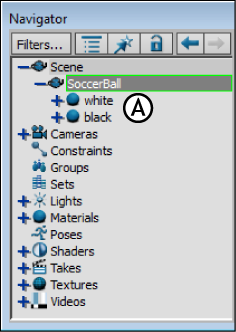
Scene browser A. Materials attached to the model.