Select the node and click the Show Manipulator Tool in the General shelf, or select Modify > Transformation Tools > Show Manipulator Tool.
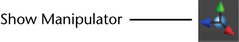
The manipulator lets you edit the attributes of the node visually.
 Except where otherwise noted, this work is licensed under a Creative Commons Attribution-NonCommercial-ShareAlike 3.0 Unported License
Except where otherwise noted, this work is licensed under a Creative Commons Attribution-NonCommercial-ShareAlike 3.0 Unported License