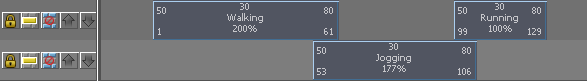
When you create a clip or pose for a character, the clip or pose is placed in a track under its character. Tracks are cells in the track view area that span the Trax timeline and can contain multiple clips. The clips in a track play from left to right as the scene plays.
You can use tracks to align, separate, or group your character’s animation sequences. You can also control the state of your tracks using the buttons (Lock, Mute, and Solo) in the track control area. You can create and remove tracks using the context-sensitive menu or by dragging clips upward or downward in the track view area. For information on adding a track to a character, group, or subcharacter, see Add tracks.
Tracks appear under characters, groups, and subcharacters. See Characters, groups, and subcharacters. Each character, group, or subcharacter in Trax can have multiple tracks.
 Except where otherwise noted, this work is licensed under a Creative Commons Attribution-NonCommercial-ShareAlike 3.0 Unported License
Except where otherwise noted, this work is licensed under a Creative Commons Attribution-NonCommercial-ShareAlike 3.0 Unported License