You can hold geometry cache clips to freeze the last deformations in cache clips for a fixed period of time.
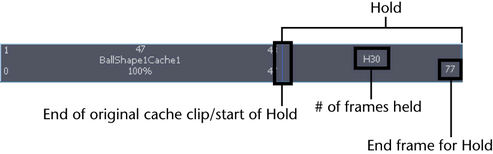
A hold is a part or an extension of a cache clip where the last deformation is held for a specified period of time. Holds are represented by the letter H and appear a lighter blue than the rest of the clip.
 -drag the upper corner clip hotspot to create a hold after your cache clip.
-drag the upper corner clip hotspot to create a hold after your cache clip. 
See Hold.
To edit the number of frames a geometry cache clip is held
 .
. 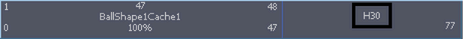
 Except where otherwise noted, this work is licensed under a Creative Commons Attribution-NonCommercial-ShareAlike 3.0 Unported License
Except where otherwise noted, this work is licensed under a Creative Commons Attribution-NonCommercial-ShareAlike 3.0 Unported License