- Select a node(s) for which you want to select the upstream and/or downstream nodes.
 the work area for the work area marking menu.
the work area for the work area marking menu.
TipYou can also select the menu option from the node marking menu.
- Select , then choose one of , and .
The upstream and/or downstream nodes are selected in the .
TipYou can also use the hotkey , or . respectively to select the upstream or downstream nodes of a selected node. To select both
upstream and downstream nodes, use the shortcut /.
 Except where otherwise noted, this work is licensed under a Creative Commons Attribution-NonCommercial-ShareAlike 3.0 Unported License
Except where otherwise noted, this work is licensed under a Creative Commons Attribution-NonCommercial-ShareAlike 3.0 Unported License

 the work area for the work area marking menu.
the work area for the work area marking menu.
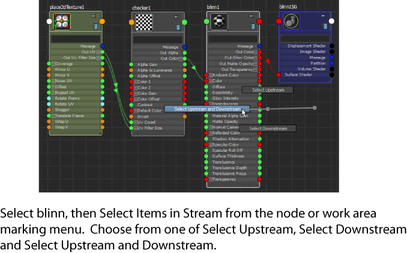
 Except where otherwise noted, this work is licensed under a Creative Commons Attribution-NonCommercial-ShareAlike 3.0 Unported License
Except where otherwise noted, this work is licensed under a Creative Commons Attribution-NonCommercial-ShareAlike 3.0 Unported License