You can create a Force Field constraint to push nHair curve CVs away from the center of the constraint, in a radial field with spherical volume bounds. For example, you can push out specific hair curves to create a general shape for a hair style.
To create a Force Field constraint
The Force Field locator appears near the selected hair curves, and the dynamicConstraint node appears in the Attribute Editor.
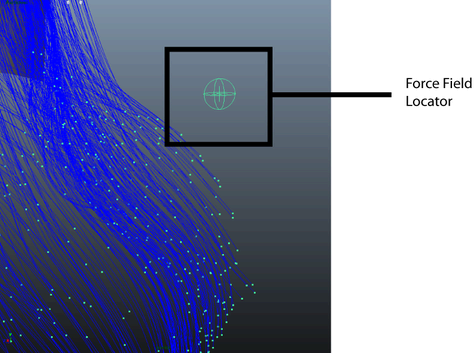
The location, size, and rotation of the locator determines the size, shape and volume of the force field constraint.
 Except where otherwise noted, this work is licensed under a Creative Commons Attribution-NonCommercial-ShareAlike 3.0 Unported License
Except where otherwise noted, this work is licensed under a Creative Commons Attribution-NonCommercial-ShareAlike 3.0 Unported License