Speed up the retopology process with the Quad Draw extend options. You can quickly create new polygons by dragging existing edges, edge loops, borders, and vertices.
 +
+  +
+  ) or Quad Draw Options.
) or Quad Draw Options.
 +
+  to activate edge extend, and then drag an edge in the scene view.
to activate edge extend, and then drag an edge in the scene view. 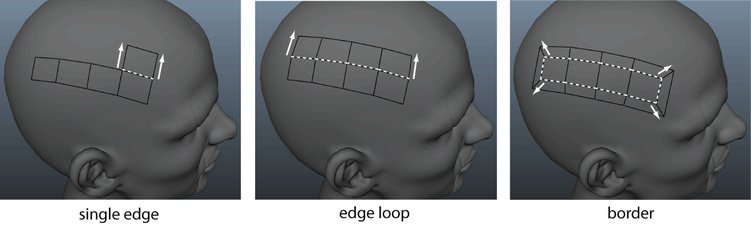
When the Edge extend option is selected, you can also drag vertices to create polygons.
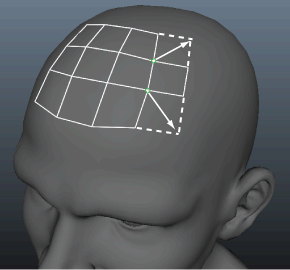
 +
+  +
+  -drag a boundary edge to extend a loop.
-drag a boundary edge to extend a loop.
 Except where otherwise noted, this work is licensed under a Creative Commons Attribution-NonCommercial-ShareAlike 3.0 Unported License
Except where otherwise noted, this work is licensed under a Creative Commons Attribution-NonCommercial-ShareAlike 3.0 Unported License