The ATOM (Animation Transfer Object Model) file type lets you efficiently save animation from one object (or hierarchy) and reload it onto another. ATOM options let you set precisely which animation to reuse and how you want to import and export it. After exporting, you can import animation based on the character hierarchy, name matching, or using a template file as a filter.
Exporting animation lets you build up a library of poses and animation that can be readily shared and reused by other animators, in other scenes, or on other projects. You can import and export animation for entire sequences, or simply to reuse specific poses.
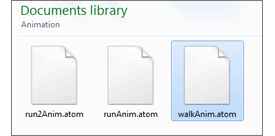
When exporting animation in the ATOM file format, you can also specify whether to include driven key animation, constraints, static values, baked animation, and animation layers. Import options then give you precise control over whether animation is applied based on the character hierarchy, name matching (with optional search and replace), or using a template file.
In order to efficiently share and reuse animation for a particular character, you can create a template that lists the character's nodes and attributes for which you'll most commonly want to save and reload animation. The template file works as a filter, telling Maya which nodes and attributes you're targeting when you save or reload animation on this character. See Define a character template for animation export.
To access the import/export options and save or reload animation in the .atom file format, use the Animate > ATOM menu items.
In general, the .atom file format provides greater flexibility and reliability in importing and exporting your animation data. Export files in .atom format if you want to save and reload the animation on differing hierarchies, or if you need to include constraints, animation layers, keyframes and baked keys. The .atom format also lets you search and replace strings, and add prefixes and suffixes on import.
For a technical description of the .atom file format, see ATOM format description.
 Except where otherwise noted, this work is licensed under a Creative Commons Attribution-NonCommercial-ShareAlike 3.0 Unported License
Except where otherwise noted, this work is licensed under a Creative Commons Attribution-NonCommercial-ShareAlike 3.0 Unported License