
Different node types are colored differently for easy identification. For example, animation nodes are a light blue, joints are purple, and lights are off-white.
Select Window > Settings/Preferences > Color Settings. Under the General tab, expand the Node Editor section, then expand the Node Types section for the list of default colors used for each node type. You can customize the colors for each node type by clicking on the color swatch to select a color using the Color Chooser.
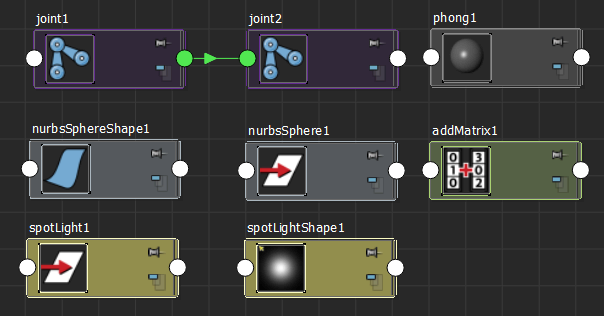
 Except where otherwise noted, this work is licensed under a Creative Commons Attribution-NonCommercial-ShareAlike 3.0 Unported License
Except where otherwise noted, this work is licensed under a Creative Commons Attribution-NonCommercial-ShareAlike 3.0 Unported License