Select Stereo > Editors > Custom Stereo Rig to open the Custom Stereo Rig Editor window.
The Custom Stereo Editor is used when you want to create a custom stereocopic camera rig with MEL or Python scripting.
Modifying existing rigs - displays all the editable rigs you’ve created in the scene.
Registering a new rig - creates a new rig for the scene. Enter in the Custom Rig Name, select the type of Language used: MEL/Python from the drop down menu and the enter the procedure you want to occur for the rig. Click Add New Rig to create the new rig.
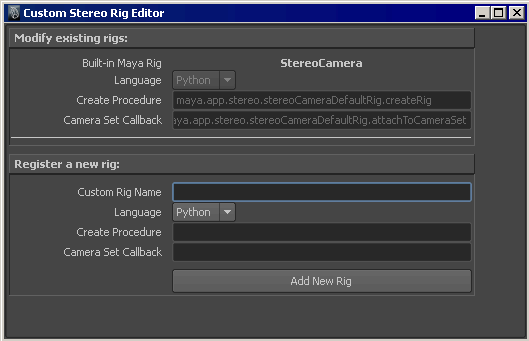
 Except where otherwise noted, this work is licensed under a Creative Commons Attribution-NonCommercial-ShareAlike 3.0 Unported License
Except where otherwise noted, this work is licensed under a Creative Commons Attribution-NonCommercial-ShareAlike 3.0 Unported License