When the objects of a referenced file are modified in the parent scene, the edits are recorded and stored in a reference node.
A reference node is created in the parent scene file for each child scene file it references. In the Outliner, a reference
node is indicated by an  icon.
icon.
Reference edits made in the parent scene do not propagate to the original child scene file so it remains unmodified. For example, a tree that is referenced into the parent scene can be scaled and repositioned without the original tree reference file being affected. It appears scaled and repositioned only in the parent scene because the translations and scale attributes are being stored in a reference node within the parent scene.
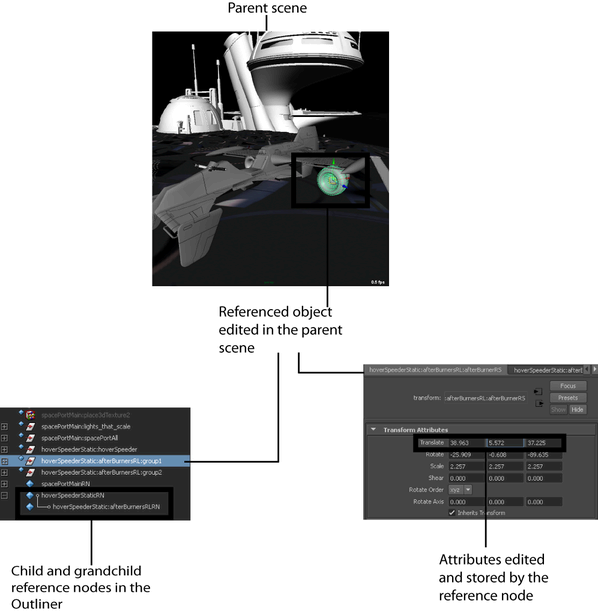
One can think of a reference node as an attribute storage area that keeps track of modifications to the attributes, dependency graph connections, and DAG hierarchy changes that occur for any file referenced by the parent scene. A reference node does not store edits to references that are above it in the file referencing hierarchy. For example, if you edit a child reference, the edits are not recorded by the reference nodes of any of its grand-child files.
When a referenced file is modified outside of the file reference scenario (for example, one user open and modifies the file in Maya, while another accesses the same file through the parent file simultaneously), any modifications made to the referenced file do not appear in the parent scene until you re-load the referenced file.
You can edit animation curves from referenced files. Before editing referenced animation curves, turn on Allow Reference Animation Curves to be Edited. See Edit animation curves from referenced files and Referenced Animation Curves Preferences.
You can view the edits made to a referenced file by  -clicking its reference node in the Outliner and selecting Reference > List Edits from the menu that appears.
-clicking its reference node in the Outliner and selecting Reference > List Edits from the menu that appears.
When a referenced file is unloaded, any edits that were made to the referenced contents when it was loaded in the parent scene remain in the file's reference node. If the referenced file is reloaded into the parent scene, the edits that were stored in its reference node are applied to the appropriate nodes and objects in the parent scene and the scene is updated with the edits.
When a referenced file is reloaded into a parent scene, any reference edits are applied by starting from the bottom of the referencing hierarchy and then move upwards. For example, any modifications that pre-existed at the various levels of the file referencing hierarchy are resolved by first going to the lowest level of the hierarchy, resolving any connections and modifications at that level, and then resolving modifications and connections at the next highest level of the hierarchy. This process occurs for each reference file in the parent scene each time a reference file is unloaded and loaded.
 Except where otherwise noted, this work is licensed under a Creative Commons Attribution-NonCommercial-ShareAlike 3.0 Unported License
Except where otherwise noted, this work is licensed under a Creative Commons Attribution-NonCommercial-ShareAlike 3.0 Unported License