You can simulate the motion of natural forces with dynamic fields. For example, you can connect a vortex field to emitted particles to create swirling motion.

Fields are forces that you use to animate the motion of particles, nParticles, nCloth, soft bodies, rigid bodies, fluids, and hair. A soft body is a polygonal surface, NURBS surface, NURBS curve, lattice, wire, or wrap deformer that you convert as described in Soft bodies. A rigid body is a polygonal or NURBS surface that you convert as described in Rigid bodies. You can create a field on an object or as a stand-alone force.
To combine the influence of fields with the keyed translation of particles, nParticles, or soft bodies, see Control complex motion and forces in the Particles book. To combine the influence of fields with the keyed translation of rigid bodies, see Control complex motion and forces in the Soft and Rigid Bodies book.
nParticles and Maya classic particles work with fields in the same way. Sections that describe how to use fields with particles are also applicable to nParticles.
Stand-alone fields influence objects from a stationary or moving position in the workspace. A stand-alone field is not owned by geometry. It is represented by an icon in the workspace and by an independent node in the Outliner.
Object fields are owned by an object and exert influence from the object. An object field is represented by an icon on or near the object in the workspace, and by an entry under the owning object in the Outliner. An object can own multiple fields.
You can add fields to polygons, NURBS curves or surfaces, particle objects, lattices, or curves on surfaces. You can make the field have influence from some or all CVs, edit points, vertices, or lattice points. Alternatively, you can make the influence occur from the average position of the points.
You can add a field to all particles of a particle object, not just to some of the particles. For a curve on surface, you can add fields to the entire curve or to specific edit points, not to specific CVs. If you use edit points, add a field only to the end edit points for best results.
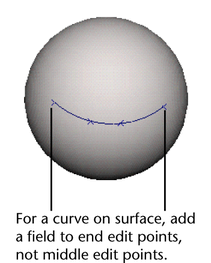
You can select a volume to define the region in space in which particles or rigid bodies are affected by any field in Maya. The volume shapes you can use are cube, sphere, cylinder, cone, and torus.

For example, if you create a Turbulence field and set its volume shape to cube, only particles or rigid bodies within the region of the cube are affected by the turbulence. Volume fields work with all fields in Maya, including volume axis fields. See Work with volume axis fields.
You can use volume axis curves to define an axis field region around a NURBS curve. Volume axis curves let you move objects, including particles and nParticles, in various directions along the curve, as well as define a radius around the curve in which the axis field is active. See Work with volume axis curves.
 Except where otherwise noted, this work is licensed under a Creative Commons Attribution-NonCommercial-ShareAlike 3.0 Unported License
Except where otherwise noted, this work is licensed under a Creative Commons Attribution-NonCommercial-ShareAlike 3.0 Unported License