Lets you change existing edges to respect curvature continuity.
 -click in your scene.
-click in your scene.

Set Adjust Edge Flow to 1 to transform the surface curvature of the selected edges to respect the curvature of the surrounding mesh. At 0 the selected edges move to the middle of the other nearby edges, creating a flat surface.
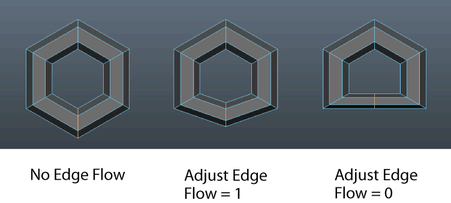
 Except where otherwise noted, this work is licensed under a Creative Commons Attribution-NonCommercial-ShareAlike 3.0 Unported License
Except where otherwise noted, this work is licensed under a Creative Commons Attribution-NonCommercial-ShareAlike 3.0 Unported License