You can cycle geometry cache clips to repeat the deformations contained in your cache clips. You can create cycles before or after a cache clip, and they can be whole or partial cycles.
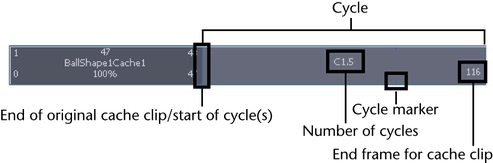
The end of the original cache clip, and the beginning of the first cycle, is marked by a small vertical line. The end of each cycle sequence for a cache clip is marked by a small cycle tick or marker.
Cycles are represented by the letter C and appear a lighter blue than the rest of the cache clip.
 -drag the lower corner clip hotspots of your cache clip to create a cycle before (pre-cycle) or after (post-cycle) your cache
clip.
-drag the lower corner clip hotspots of your cache clip to create a cycle before (pre-cycle) or after (post-cycle) your cache
clip.
The Cycle mouse pointer appears when you are creating a cycle for a cache clip.

See Pre Cycle/Post Cycle.
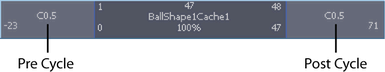
To edit the number of cycles for a geometry cache clip
 .
. 
For example, if the cycled part of your cache clip appears after the main cache clip and its number of cycles is 2, then the deformations in the main cache clip are repeated twice after the main part of the cache clip.
 Except where otherwise noted, this work is licensed under a Creative Commons Attribution-NonCommercial-ShareAlike 3.0 Unported License
Except where otherwise noted, this work is licensed under a Creative Commons Attribution-NonCommercial-ShareAlike 3.0 Unported License