Adds an spot light to your scene.
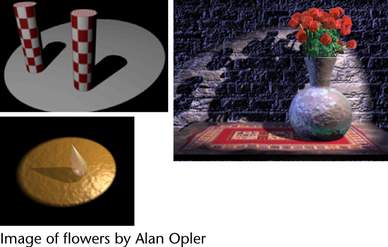
A spot light shines a beam of light evenly within a narrow range of directions that are defined by a cone. The rotation of the spot light determines where the beam is aimed. The width of the cone determines how narrow or broad the beam of light is. You can adjust the softness of the light to create or eliminate the harsh circle of projected light. You can also project image maps from spot lights.
Use a spot light to create a beam of light that gradually becomes wider (for example, a flashlight or car headlight).

See Intensity.
See Color.
See Cone Angle.
See Penumbra Angle.
See Dropoff.
See Decay Rate.
See Cast Shadows.
See Shadow Color.
 Except where otherwise noted, this work is licensed under a Creative Commons Attribution-NonCommercial-ShareAlike 3.0 Unported License
Except where otherwise noted, this work is licensed under a Creative Commons Attribution-NonCommercial-ShareAlike 3.0 Unported License