The Plug-in Manager identifies which plug-ins are loaded into Maya. If you have a plug-in that you use frequently, you can make sure it is always there. The Plug-in Manager automatically scans all the directories in the plug-in path and lists available plug-in features.
To open the Plug-in Manager, select Window > Settings/Preferences > Plug-in Manager from the main menu bar.
A plug-in is a module that extends Maya’s capabilities. File translators are plug-ins you use to import and export various file formats. You can create or purchase specialty plug-ins to customize Maya for a specific job.
Some features that can be added through plug-ins are:
See also List of plug-ins included with Maya.
This window opens when you click the  icon next to a plug-in name in the Plug-In Manager.
icon next to a plug-in name in the Plug-In Manager.
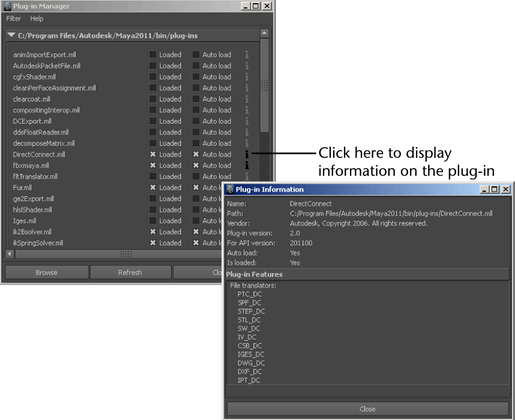
Maya caches the list of current plug-ins. If you have added a new plug-in, click Refresh to update any changes.
The following information displays for a selected plug-in:
The location of the file. On Linux, the default plug-in location is:
/usr/autodesk/maya2014/bin/plug-ins
On Windows, the default plug-in location is:
drive:\Program Files\Autodesk\Maya<version>\bin\plug-ins
On Mac OS X, the default locations are:
/Applications/Autodesk/maya<version>/Maya.app/Contents/MacOS/plug-ins
The version of the Maya API (Application Programmer Interface) the plug-in was compiled for.
To display additional plug-ins, click the triangle to open the Other Registered Plug-ins section.
 Except where otherwise noted, this work is licensed under a Creative Commons Attribution-NonCommercial-ShareAlike 3.0 Unported License
Except where otherwise noted, this work is licensed under a Creative Commons Attribution-NonCommercial-ShareAlike 3.0 Unported License