The Shrinkwrap option wraps the vertices of one object (the wrapper) onto the surface of another object (the target).
 Make the target object a live surface. See Set a live surface.
Make the target object a live surface. See Set a live surface.
The wrapper mesh automatically snaps to the surface of the target mesh.
The placement of the wrapper mesh determines the section of the target mesh that is wrapped. In the following example, the sphere is placed at world origin. The plane wraps to different parts of the sphere depending upon its original location:
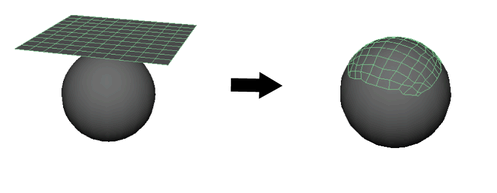
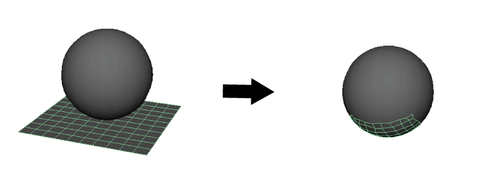
 (Optional) Activate the Quad Draw tool and relax vertices on your wrapper mesh. See Relax vertices with Quad Draw.
(Optional) Activate the Quad Draw tool and relax vertices on your wrapper mesh. See Relax vertices with Quad Draw.
 Except where otherwise noted, this work is licensed under a Creative Commons Attribution-NonCommercial-ShareAlike 3.0 Unported License
Except where otherwise noted, this work is licensed under a Creative Commons Attribution-NonCommercial-ShareAlike 3.0 Unported License