MayaBullet physics simulation plug-in
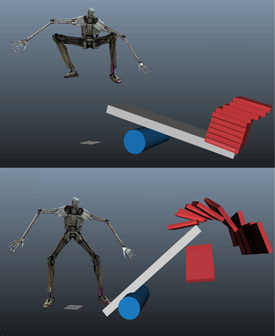 |
Maya now includes the MayaBullet physics simulation plug-in. Built from the Bullet physics library, the plug-in lets you use the Bullet physics engine to create large-scale, highly-realistic dynamic and kinematic simulations. MayaBullet simulations can include interacting soft body and rigid body objects, as well as constrained collision objects, all contained in a single dynamic system within Maya. MayaBullet automatically installs with Maya on Windows 64-bit, Mac OS, and Linux systems. MayaBullet is not available for Windows 32-bit systems. For documentation on MayaBullet, see http://www.autodesk.com/mayabullet-docs. |
The Create Fluid Cache Options window now includes a One file per geometry option, which lets you can select multiple fluid objects in your scene and create individual fluid nCache files for each object.
nParticle Post Cache Ramp Evaluation
A new Post Cache Ramp Evaluation attribute lets you determine how ramp attribute data is evaluated. When on, the ramp output is re-evaluated using the cached input attribute rather than the cached data. This attribute is off by default.
Particle count heads-up display
A new Particle Count heads-up display option lets you display the total number of particles and the number of selected particles (including nParticles and classic particles).
To turn on Particle Count, select Display > Heads Up Display > Particle Count.