Camera shots in the Camera Sequencer represent the time(s) at which a particular camera is active. They are the tool that lets you manipulate and change the timing of each shot.
Shots are represented as a set of rectangles arranged on tracks in the Sequence Editor. You define the sequence of active cameras by moving and scaling shots relative to one other. By moving, scaling, trimming shots, you can manage the ‘filming’ of your scene. See Manipulate camera shots in a sequence.
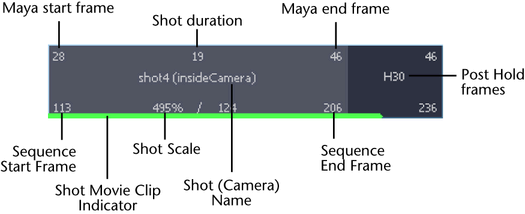
For more information on each attribute that displays on the camera shot, see Camera shot attributes.
When working with many shots, you can group shots together to organize and make them easier to manage. For example, you can collect alternate versions of a shot together in a single node that is displayed in the Camera Sequencer window.
Each group has one active shot. The active shot is drawn in the scene view during playback when View Sequence Time mode is selected, specifies the audio node if one is connected to the shot, defines the length to draw the group, and provides the name drawn on the group node. When you create a group, the first shot in alphabetical order becomes the active shot by default.