The imf_disp utility is an image viewer that allows you to view images, animated sequences and stereoscopic images.
This utility allows you to view the R, G, B or alpha channels individually and to view stereoscopic images in different stereo modes.
In addition, you can use this utility to tweak the exposure of your image or to apply gamma correction or tone mapping.
Select File > Open to open one or more files. You can use the playback controls to skip through the opened files or to playback an animation.
Only the currently selected frame, layer and channel are saved. You can save all channels (including alpha) by selecting the color channel.
You can view the individual R, G, B or alpha channels by selecting the appropriate menu item under the Channel menu.
You can also click the  button to display the image with RGB channels. This is the default display mode.
button to display the image with RGB channels. This is the default display mode.
Choose between Zoom to fit Window to zoom into the image or Select Original Size (1:1) to view the image in its original size.
Use this menu to tweak the exposure of your image. Alternatively, you can modify the exposure using the Exposure controls.

Use this menu to apply gamma correction to your image. Alternatively, you can do this by using the Gamma controls.
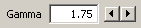
When selected, imf_disp checks the file modification time periodically and updates if the image has changed.
These options specify the resize behavior when loading an image. When loading multiple images of different sizes, the first image is used for scaling the window and setting the image scale.