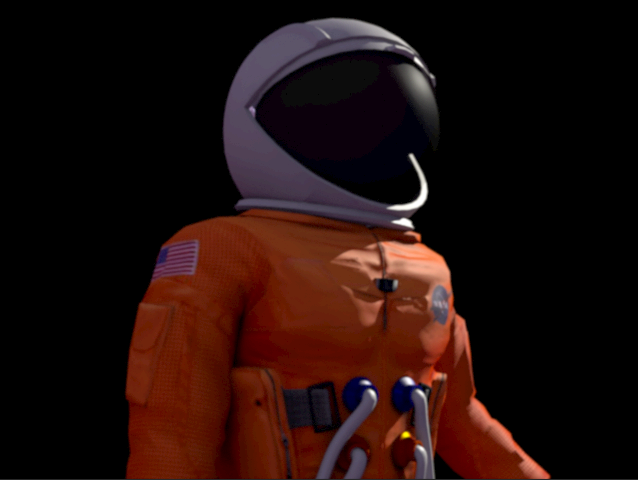You can make changes to the scene, re-render the passes, and immediately view the updated re-combination through the Render Target.
In this example, the camera direction is changed and the passes are re-rendered. When you switch to the Render Target in your Render View, a re-combination of the updated render passes appear.

 button .
button .
Now, when you render the render target, all passes and layers that are upstream of the render target (in other words, those feeding images to the render target) are re-rendered, and the compositing graph then updated.
 .
.
The Render View shows a re-combination of the updated render passes.