NURBS surfaces are intrinsically four-sided patches that do not allow for the creation of holes in the same fashion as polygon surface types. You can visually simulate irregular shapes and holes when using NURBS by trimming the surfaces.
Trimming lets you visually cut or divide a surface by using a special type of curve called a curve-on-surface. You can create a curve-on-surface using a variety of techniques. When you subsequently trim the surface, the region of the surface that is trimmed away is not actually discarded. It exists in a hidden form that does not render or affect modeling. You can recover the trimmed part of a surface using the Untrim tool.
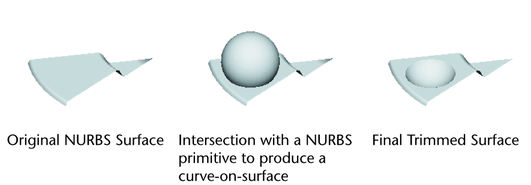
It is possible to trim multiple intersecting surfaces at once using the Booleans feature. For more information please see NURBS Booleans.
Many features in Maya create surfaces that result in trimmed surfaces. The modeling features that create trimmed surfaces include: