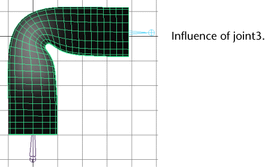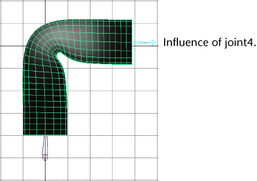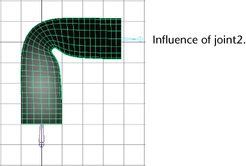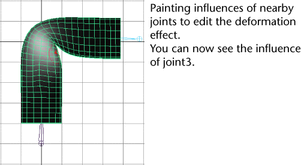To paint creasing effects
- Select smooth shaded display mode (hotkey: press 5).
- Select the cylinder.
- Select Skin > Edit Smooth Skin > Paint Skin Weights Tool >
 .
.
- In the window, the section should be displayed. For more information, see Skin > Edit Smooth Skin > Paint Skin Weights Tool.
- Note the box.
- Click a joint name. For example, click joint3.
- In the box, click another joint name. For example, click joint4.
- Check the influence of one more of the joints. For example, check the influence of joint2.
- Use the to paint how the joints influence creasing.
 .
.