You can place particles directly on the surface of a NURBS or polygonal object, or on a construction plane.
To place particles on a surface
- Select the surface.
- Select Modify > Make Live or click
 .
.
- Select Particles > Particle Tool >
 .
.
- Set the desired tool options.
See Particles > Particle Tool.
- Place the particles on the surface.
- Deselect the particle object, then select.
This deselects the surface as the live object.
Note
To make the particles move with the surface, parent them to the surface. For more information, see the Basics guide.
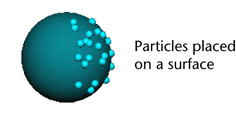
 .
.
 .
.