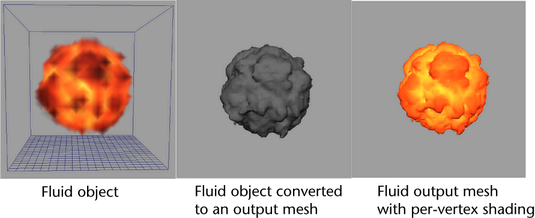You can convert a fluid to a polygonal mesh, which you can then treat like any other mesh. Converting a fluid object to a polygon mesh is useful for rendering purposes. As a mesh, you can render the effect using all the mesh rendering features, such as Reflections and Refractions, which can create realistic, transparent liquids. After you have convert a fluid to an output mesh, you can use the Mesh Resolution attribute to adjust the meshes resolution.
When you convert the fluid object to a mesh, you can generate per vertex data, such as per-vertex shading and per-vertex velocity for the mesh object. See Output mesh per-vertex shading.
Output mesh per-vertex shading
You can generate shading per-vertex data when a fluid is converted to a polygon mesh by turning on Color Per Vertex, Opacity Per Vertex, and Incandescence Per Vertex. Per-vertex shading data is derived from the fluid object’s color, opacity, and incandescence data.
The output mesh per-vertex data is color set data that can be applied to the polygon object like other color set data. See Color Per Vertex, Opacity Per Vertex, and Incandescence Per Vertex.