Using emission maps, you can emit fluid properties, including Density, Heat, and Fuel from 2D textures.
 or Fluid Effects > Create 2D Container >
or Fluid Effects > Create 2D Container >  . SeeCreate fluid containers.
. SeeCreate fluid containers.
 .
.
In the Emit from Object Options window, select Surface from the Emitter Type list and click Apply.
 .
.
In the Emitter Options window, select Volume from the Emitter Type list and click Apply.
For example, to emit density using an emission map, click the  icon to the right of Density Emission Map.
icon to the right of Density Emission Map.
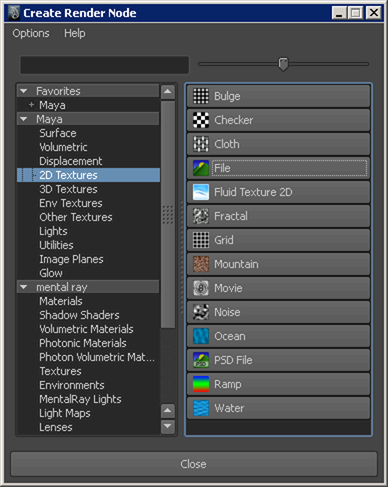
For information about textures, see 2D and 3D textures.