The Bevel feature lets you chamfer or round the edges of a polygon mesh. It does this by expanding each vertex and each edge into a new face. You can position these faces at an offset from the original edge or scale them towards the original face center using the Bevel options.
UV texture coordinates are automatically created for the new faces created by the Bevel feature. UV assignment options allow you to specify the method by which UVs are created for the beveled object.
On meshes with assigned color-per-vertex data, the vertex colors for the new vertices on the Bevel are derived from the original neighboring vertices and the colors interpolated as required.
If you select a mesh object, Maya will bevel every edge in the mesh.
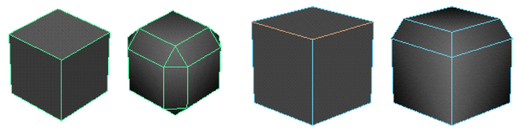
You can edit the bevel in the Channel Box or the Attribute Editor after you perform the operation.
When Bevel works strangely or not at all
Bevel works with convex and even star-shaped concave faces. However, it can give unwanted results with concave faces where the center point is not inside the face.

To fix a concave faces, use Edit Mesh > Split Polygon Tool or Mesh > Triangulate.