Sets how much rebound occurs. A value of 0 makes particles collide with no bounce. A value of 1 causes particles to rebound fully. A value between 0 and -1 makes the particles pass through the surface with refraction out the back side. Values greater than 1 or less than -1 add speed to the particles.
Sets how much the colliding particle’s velocity parallel to the surface decreases or increases as it bounces off the collision surface.
A value of 0 means that particles are unaffected by friction. A value of 1 makes particles reflect straight off along the normal of the surface. If Resilience is 0 while Friction is 1, the particles don’t bounce.
Only values between 0 and 1 correspond to natural friction. Values outside this range exaggerate the response.
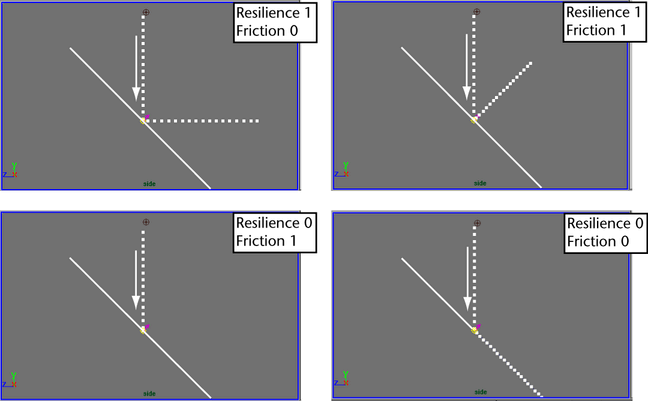
By default, the event occurs each time a particle in the object collides with the geometry, whether or not it’s a repeat collision. If you want the event to occur only on a specific collision, for instance, on a second (repeat) collision, turn off All Collisions and set the Collision Number to the desired value. For example, if you set the Collision Number to 2, the event happens on each particle’s second collision.
When on, colliding particles split into new particles. The number of particles is specified in the Num particles box. The new particles inherit the current age of the particles that split. The new particles have the Points render type by default.
When you turn on Emit or Split, you can set the following attributes.
Specifies the particle object whose attributes are used by the new particles. (The new particles become part of this object.) The target can be an existing particle object or a new particle object. If you don’t specify a target, a default name is assigned. To use the original particle object’s render type, specify that object as the target.
Sets how much velocity of the original particle is inherited by the new particles after collision.
A value of 0 means the new particles do not inherit the velocity of the original particle and do not bounce. A value of 1 means the new particles inherit all the velocity of the original particles, so the particles bounce. Values between 0 and 1 create a diminished bounce.
To make the new particles collide with the same surface, you must do the steps in Make particles collide with a surface.
Lets you specify the name of a MEL procedure to be executed upon particle collision. Do not use a .mel extension in the name. You’re specifying a procedure, not a script name. You must create and source a MEL procedure before the collision event occurs; see Make particles collide with a surface.