Adds an area light to your scene.
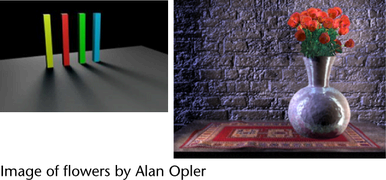
In Maya, area lights are two-dimensional rectangular light sources. Use area lights to simulate the rectangular reflections of windows on surfaces. An area light is initially two units long and one unit wide. Use Maya’s transformation tools to resize and place area lights in the scene.
Compared to other light sources, area lights can take longer to render, but they can produce higher quality light and shadows. Area lights are particularly good for high-quality still images, but less advantageous for longer animations where rendering speed is crucial.
Area lights are physically based—there is no need for a decay option. The angles formed with the area light and the point that is shaded determine the illumination. As the point moves further away from the area light, the angle decreases and illumination decreases, much like decay.
Create > Lights > Area light > 
See Intensity.
See Color.
See Decay Rate.
See Cast Shadows.
See Shadow Color.