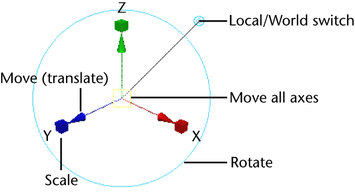The Poke Face feature subdivides a polygon face in such a fashion that a new vertex is added to the center of the selected face. When the vertex is added a manipulator appears to move the newly created vertex or vertices.
Poke Face is useful when you need to add details such as bumps or indentations to a polygon face.
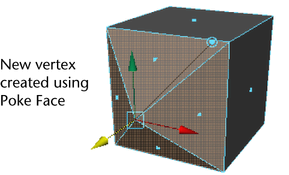
To split a face so that a vertex is added at its center