You can subdivide a polygon face into triangles or quadrangles using the Add Divisions feature (Edit Mesh > Add Divisions).
You can also use Add Divisions to divide polygon edges. For more information see Divide polygon edges.
To divide a face using the Add Divisions feature
 .
.
The Exponential setting subdivides the face or edge recursively. The Linear setting subdivides the face into an absolute number of segments. In addition, when Linearly is the selected Add Divisions setting, you can specify subdivisions in U and V.
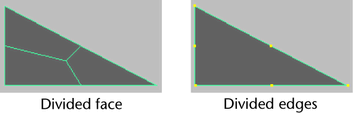
You can select the polySubdFace node and modify the subdivision settings in the Channel Box or Attribute Editor.
Troubleshooting the Add Divisions feature
You cannot use the Add Divisions feature on faces that contain holes. Also, you cannot subdivide concave faces unless the center point is inside the face.

To subdivide a concave face into convex parts, use Edit Mesh > Split Polygon Tool or Mesh > Triangulate. To remove holes use Triangulate.