All the current objects’s caches appear as clips in the track view.
 the name of the nCache clip you want to change.
the name of the nCache clip you want to change. 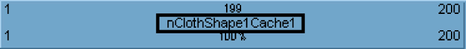
 .
.
The name of the nCache clip, and its corresponding node and Attribute Editor tab, change to the new name you typed.
 .
.
The name of the selected nCache tab, and its corresponding cache clip, change to the name you typed in the cacheFile field.