#include <mxsPlugin.h>
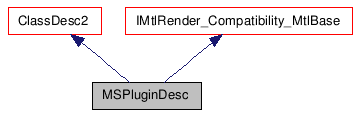
Public Member Functions |
|
| MSPluginDesc (MSPluginClass *ipc) | |
| int | IsPublic () |
| Controls if the plug-in shows up in lists
from the user to choose from. |
|
| void * | Create (BOOL loading=FALSE) |
| 3ds Max calls this method when it needs a
pointer to a new instance of the plug-in class. |
|
| const MCHAR * | ClassName () |
| This method returns the name of the class.
|
|
| SClass_ID | SuperClassID () |
| This method returns a system defined
constant describing the class this plug-in class was derived from.
|
|
| Class_ID | ClassID () |
| This method must return the unique ID for
the object. |
|
| const MCHAR * | Category () |
| This methods returns a string describing the
category a plug-in fits into. |
|
| int | BeginCreate (Interface *i) |
| The custom creation process of the plug-in
object is handled by this method. |
|
| int | EndCreate (Interface *i) |
| The termination of the custom creation
process is managed by the implementation of this method. |
|
| void | ResetClassParams (BOOL fileReset) |
| DWORD | InitialRollupPageState () |
| This method returns a DWORD which is used to
initialize the rollup state in both the create branch and the
modify branch. |
|
| BOOL | IsManipulator () |
| Returns TRUE if the class implements a
manipulator object; otherwise FALSE. |
|
| BOOL | CanManipulate (ReferenceTarget *hTarget) |
| The method returns true if the class is a
manipulator and it manipulates the given base object, modifier or
controller. |
|
| BOOL | CanManipulateNode (INode *pNode) |
| Returns TRUE if the manipulator applies to
the given node; otherwise FALSE. |
|
| Manipulator * | CreateManipulator (ReferenceTarget *hTarget, INode *pNode) |
| Creates a manipulator object When a
manipulator returns TRUE to
CanManipulate(ReferenceTarget* hTarget), the system calls this
version of
CreateManipulator() to create an instance of the manipulator.
|
|
| Manipulator * | CreateManipulator (INode *pNode) |
| Creates a manipulator object. |
|
| const MCHAR * | InternalName () |
| Returns a string which provides a fixed,
machine parsable internal name for the plug-in. |
|
| HINSTANCE | HInstance () |
| Returns the DLL instance handle of the
plug-in. |
|
| MCHAR * | GetString (INT_PTR id) |
| MCHAR * | GetRsrcString (INT_PTR id) |
| Returns a pointer to the string from the
resource string table. |
|
| void | StartTool (IObjCreate *iob) |
| void | StopTool (IObjCreate *iob) |
| Class_ID | SubClassID () |
| This method can be used for further
categorizing plugins. |
|
| bool | IsCompatibleWithRenderer (ClassDesc &rendererClassDesc) |
| bool | GetCustomMtlBrowserIcon (HIMAGELIST &hImageList, int &inactiveIndex, int &activeIndex, int &disabledIndex) |
Public Attributes |
|
| MSPluginClass * | pc |
| MSPlugin * | plugin |
| RefTargetHandle | base_obj |
Constructor & Destructor Documentation
| MSPluginDesc | ( | MSPluginClass * | ipc | ) | [inline] |
Member Function Documentation
| int IsPublic | ( | ) | [virtual] |
Controls if the plug-in shows up in lists from the user to choose from.
- Returns:
- If the plug-in can be picked and assigned by the user, as is usually the case, return TRUE. Certain plug-ins may be used privately by other plug-ins implemented in the same DLL and should not appear in lists for user to choose from. These plug-ins would return FALSE.
Implements ClassDesc.
| void* Create | ( | BOOL | loading = FALSE |
) | [inline, virtual] |
3ds Max calls this method when it needs a pointer to a new instance of the plug-in class.
For example, if 3ds Max is loading a file from disk containing a previously used plug-in (procedural object, modifier, controller, etc...), it will call the plug-in's Animatable::Create() method. The plug-in responds by allocating a new instance of its plug-in class. See the Advanced Topic section on Memory Allocation for more details.
- Parameters:
-
loading This parameter is a flag indicating if the class being created is going to be loaded from a disk file. If the flag is TRUE, the plug-in may not have to perform any initialization of the object because the loading process will take care of it. See the Advanced Topics section on Loading and Saving for more information.
Note: If this parameter is TRUE, developers must initialize their references to NULL. Otherwise 3ds Max may crash.
3ds Max provides a default plug-in object creation process. Many plug-ins fit this form. When the system is about to create an instance of the plug-in object it calls a method BaseObject::GetCreateMouseCallBack().This method returns a callback object whose proc() method handles the mouse input during its creation phase. Most of the work is then handled by the system. The procedural sphere is an example of this type of plug-in. Certain plug-ins may have special creation needs however. The target camera is an example of such a plug-in. Because it needs to create two nodes in the scene (the camera and the target) it requires a custom creation process. To support these plug-ins the following two methods are provided. They allow the plug-in to manage the creation process themselves. See Object Creation Methods for more details.
Implements ClassDesc.
{ return pc->Create(loading); }
| const MCHAR* ClassName | ( | ) | [inline, virtual] |
| SClass_ID SuperClassID | ( | ) | [inline, virtual] |
This method returns a system defined constant describing the class this plug-in class was derived from.
For example, the Bend modifier returns OSM_CLASS_ID. This super class ID is used by all object space modifiers. See List of SuperClassIDs.
- Returns:
- The SuperClassID of the plug-in.
Implements ClassDesc.
{ return pc->SuperClassID(); }
| Class_ID ClassID | ( | ) | [inline, virtual] |
This method must return the unique ID for the object.
If two ClassIDs conflict, the system will only load the first one it finds. The ClassID consists of two unsigned 32-bit quantities. The constructor assigns a value to each of these, for example Class_ID(0xA1C8E1D1, 0xE7AA2BE5). A developer should use the random Class_ID generator to avoid conflicts (Generate a random Class_ID). See Class Class_ID for more information.
- Returns:
- The unique ClassID of the plug-in.
Implements ClassDesc.
{ return pc->ClassID(); }
| const MCHAR* Category | ( | ) | [inline, virtual] |
This methods returns a string describing the category a plug-in fits into.
The category is usually selected in the drop down list in the
create, or utility branch of the command panel. In the create
branch, if this is set to be an existing category (i.e. "Standard
Primitives", "Splines", ...) then the plug-in will appear in that
category. If the category doesn't yet exists then it is created. If
the plug-in does not need to appear in the list, it may simply
return a null string as in _M(""). In the modify branch, the
category determines which group it appears in the Configure Button
Sets / Modifiers list. These are the categories such as "MAX
STANDARD", "MAX EDIT", and "MAX SURFACE".
This method is also used to distinguish between the various types
of texture maps so they can be separated in the Material/Map
Browser. The appropriate string should be returned by this method
of the Texmap. For
example:
const MCHAR* Category() {
return TEXMAP_CAT_3D;
}
The options for texture maps are:
- MCHAR TEXMAP_CAT_2D[]; -> 2D maps.
- MCHAR TEXMAP_CAT_3D[]; - 3D maps.
- MCHAR TEXMAP_CAT_COMP[]; - Composite.
- MCHAR TEXMAP_CAT_COLMOD[]; - Color modifier.
- MCHAR TEXMAP_CAT_ENV[]; - Environment.
Implements ClassDesc.
{ return pc->Category(); }
| int BeginCreate | ( | Interface * | i | ) | [virtual] |
The custom creation process of the plug-in object is handled by this method.
For example, a plug-in can create a custom command mode and push
it on the command stack to handle the creation process.
Important Note: A plug-in that doesn't want to participate in the
standard object creation mechanism using CreateMouseCallBack must
push a
CommandMode on the stack in this method and remove it in
EndCreate(). This is true even if the plug-in doesn't do
anything inside the mode. A mode has to be pushed on the stack and
then later popped off otherwise a crash will occur (if the default
implementation of this method is not used). For more details on
object creation see the Advanced Topics section Object Creation
Methods.
- Parameters:
-
i An interface pointer the plug-in may use to call functions in 3ds Max.
- Returns:
- To use the default creation process (the system implementation for this method) return 0; Return nonzero if the plug-in implements this method.
Reimplemented from ClassDesc.
| int EndCreate | ( | Interface * | i | ) | [virtual] |
The termination of the custom creation process is managed by the implementation of this method.
For example, the plug-in could remove a custom command mode from the command stack. See the Advanced Topics section on Object Creation Methods for more details.
- Parameters:
-
i An interface pointer the plug-in may use to call functions in 3ds Max.
- Returns:
- To use the system implementation for this method return 0; Return nonzero if the plug-in implements this method.
Reimplemented from ClassDesc.
| void ResetClassParams | ( | BOOL | fileReset | ) | [virtual] |
- Remarks:
- This method may be called to restore all sticky parameters to their default values.
- Parameters:
-
fileReset This parameter is not used.
Reimplemented from ClassDesc2.
| DWORD InitialRollupPageState | ( | ) | [virtual] |
This method returns a DWORD which is used to initialize the rollup state in both the create branch and the modify branch.
The semantics are different, however for these two cases. Whenever the rollups are created in the create branch, their state will be that specified by this method. In the modify branch, the first time an object of this type is modified the state will be that of this method, but after that it will remain what it was last set to.
- Returns:
- The bits of this DWORD set indicate the corrresponding rollup
page is closed. The zero bit corresponds to the plug-ins first
rollup, the first bit is the second rollup, etc. The value
0x7fffffffis returned by the default implementation so the command panel can detect this method is not being overridden, and just leave the rollups as is.
Reimplemented from ClassDesc.
| BOOL IsManipulator | ( | ) | [inline, virtual] |
| BOOL CanManipulate | ( | ReferenceTarget * | hTarget | ) | [inline, virtual] |
The method returns true if the class is a manipulator and it manipulates the given base object, modifier or controller.
When starting "Manipulate" mode, this is called on selected nodes for the base object, all modifiers, the TM controller and the position, rotation and scale controllers, if the TM controller is a PRSController.
- Parameters:
-
hTarget A pointer to a reference target.
Reimplemented from ClassDesc.
{ return pc->CanManipulate(hTarget); }
| BOOL CanManipulateNode | ( | INode * | pNode | ) | [inline, virtual] |
Returns TRUE if the manipulator applies to the given node; otherwise FALSE.
This method can be used to indicate that the manipulator works on a part of an object that is not covered by BOOL CanManipulate(ReferenceTarget* hTarget) such as the visibility controller of a node.
- Parameters:
-
pNode The INode to check.
Reimplemented from ClassDesc.
{ return pc->CanManipulateNode(pNode); }
| Manipulator* CreateManipulator | ( | ReferenceTarget * | hTarget, |
| INode * | pNode | ||
| ) | [inline, virtual] |
Creates a manipulator object When a manipulator returns TRUE to CanManipulate(ReferenceTarget* hTarget), the system calls this version of CreateManipulator() to create an instance of the manipulator.
- Parameters:
-
hTarget - The ReferenceTarget for which a manipulator is requested pNode - The node that the manipulator needs to manipulate (know about)
- Returns:
- - Pointer to the newly created manipulator, or NULL if the
creation failed.
Manipulator* BendManipClassDesc::CreateManipulator(ReferenceTarget* hTarget, INode* node) { if (hTarget->ClassID() != Class_ID(BENDOSM_CLASS_ID, 0)) return NULL; return (new BendManip((SimpleMod2*)hTarget, node)); }
Reimplemented from ClassDesc.
{ return pc->CreateManipulator(hTarget, pNode); }
| Manipulator* CreateManipulator | ( | INode * | pNode | ) | [inline, virtual] |
Creates a manipulator object.
When a manipulator returns TRUE to CanManipulateNode(INode* pNode), the system calls this version of CreateManipulator() to create an instance of the manipulator.
- Parameters:
-
pNode - The node that the manipulator needs to manipulate (know about)
- Returns:
- - Pointer to the newly created manipulator, or NULL if the creation failed.
Reimplemented from ClassDesc.
{ return pc->CreateManipulator(pNode); }
| const MCHAR* InternalName | ( | ) | [inline, virtual] |
| HINSTANCE HInstance | ( | ) | [inline, virtual] |
| MCHAR* GetString | ( | INT_PTR | id | ) | [inline] |
{ return id != 0 ? (MCHAR*)id : NULL; } // resIDs are actual string ptrs in msplugins...
| MCHAR* GetRsrcString | ( | INT_PTR | id | ) | [inline, virtual] |
Returns a pointer to the string from the resource string table.
Reimplemented from ClassDesc.
{ return id != 0 ? (MCHAR*)id : NULL; }
| void StartTool | ( | IObjCreate * | iob | ) |
| void StopTool | ( | IObjCreate * | iob | ) |
| Class_ID SubClassID | ( | ) | [inline, virtual] |
This method can be used for further categorizing plugins.
If a plugin has sub-plugins (like light > shadows, particles > operators), this method can be used to differentiate them. sub-plugins can be derived from ReferenceTarget but return a particular class ID published by the parent plugins SDK headers. Then parent plugin can get a list of all reference targets whose SubClassID matches the published SubClassID.
Reimplemented from ClassDesc.
| bool IsCompatibleWithRenderer | ( | ClassDesc & | rendererClassDesc | ) | [inline, virtual] |
- Remarks:
- Returns whether this material/map is compatible with the given renderer. (Use the class ID of the renderer to determine compatibility).
- Parameters:
-
rendererClassDesc - Class descriptor of a Renderer plugin
Implements IMtlRender_Compatibility_MtlBase.
{
ClassDesc * cd = pc->extend_cd;
if(cd == NULL)
{
return true;
}
IMtlRender_Compatibility_MtlBase* rendererCompatibility = Get_IMtlRender_Compability_MtlBase(*cd);
if(rendererCompatibility)
return rendererCompatibility->IsCompatibleWithRenderer(rendererClassDesc);
else
return true;
}
| bool GetCustomMtlBrowserIcon | ( | HIMAGELIST & | hImageList, |
| int & | inactiveIndex, | ||
| int & | activeIndex, | ||
| int & | disabledIndex | ||
| ) | [inline, virtual] |
- Remarks:
- Provides custom icons for the material/map browser. Returns
true if custom icons are provided.
When using this method, the developer should keep a single instance of the imagelist used, and it is the developers responsibility to release the memory
- Parameters:
-
hImagelist - The image list from which the icons are extracted. The images should have a mask. inactiveIndex - Index (into image list) of icon to be displayed when the material/map has the "Show Maps in Viewport" flag turned OFF. activeIndex - Index (into image list) of icon to be displayed when the material/map has the "Show Maps in Viewport" flag turned ON. disabledIndex - Index (into image list) of icon to be displayed when the material/map is NOT COMPATIBLE with the current renderer.
- Returns:
- true if custom icons are provided
Reimplemented from IMtlRender_Compatibility_MtlBase.
{
ClassDesc * cd = pc->extend_cd;
if(cd == NULL)
{
return false;
}
IMtlRender_Compatibility_MtlBase* rendererCompatibility = Get_IMtlRender_Compability_MtlBase(*cd);
if(rendererCompatibility)
return rendererCompatibility->GetCustomMtlBrowserIcon(hImageList, inactiveIndex, activeIndex, disabledIndex);
else
return false;
}
Member Data Documentation
| MSPluginClass* pc |
Reimplemented from FPInterfaceDesc.
