Detailed Description
The interface to the functionality for using the Working Pivot.
This class contains key functionality for using the working pivot. You get this interface by calling GetIWorkingPivot().
#include <IWorkingPivot.h>
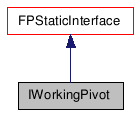
Public Member Functions |
|
|
Use Mode Functions
|
|
| virtual void | SetUseMode (BOOL use)=0 |
| This function will put us in and out of the
mode where the working pivot becomes the pivot for all objects in
the scene. |
|
| virtual BOOL | GetUseMode () const =0 |
| This function returns whether or not we are
using the working pivot transform space, thus whether or not the
working pivot is the pivot for all of the objects in the scene.
|
|
|
Edit Mode Functions
|
|
| virtual void | SetEditMode (BOOL edit)=0 |
| This function will put us in a mode where we
can edit and move the working pivots location. |
|
| virtual BOOL | GetEditMode () const =0 |
| This function gets whether or not we are in
the mode where we can edit the working pivot. |
|
| virtual void | SetPlacePivotViewMode (BOOL place, BOOL alignToView)=0 |
| This function puts us in a command mode
where any click in the viewport will automatically move the working
pivot to that position in screen space. |
|
| virtual BOOL | GetPlacePivotViewMode () const =0 |
| This function returns whether or not we are
in the place pivot command mode. |
|
| virtual void | SetPlacePivotSurfaceMode (BOOL place, BOOL alignToView)=0 |
| This function puts us in a command mode
where we will place the working pivot onto any surface in the
scene, including grids. |
|
| virtual BOOL | GetPlacePivotSurfaceMode () const =0 |
| This function returns whether or not we are
in the place pivot on the auto grid command mode. |
|
| virtual BOOL | GetPlacePivotAlignToView () const =0 |
| This function returns whether or not when we
are in a place pivot mode if we are also aligning to the view.
|
|
|
Transform Functions
|
|
| virtual void | SetTM (Matrix3 &mat)=0 |
| This functions sets the world space
transform of the working pivot. |
|
| virtual Matrix3 | GetTM () const =0 |
| This function gets the world space transofrm
of the working pivot. |
|
|
Display Functions
|
|
| virtual void | SetAxisSize (float size)=0 |
| This function sets the axis display size of
the working pivot when it's displayed when in use or being edited.
|
|
| virtual float | GetAxisSize () const =0 |
| This function gets the axis display size of
the working pivot when it's displayed when in use or being edited.
|
|
|
Transformation Convenience Functions
|
|
| virtual void | AlignToView ()=0 |
| This function aligns the working pivot
transform to the that of the active viewport. |
|
| virtual void | ResetTM ()=0 |
| This function allows you to reset the
working pivot's transform so that it matches that of the current
selection. |
|
| virtual void | ResetTM (INode *node)=0 |
| This function allows you to reset the
working pivot's transform so that it matches that of a selected
node that's passed in as a parameter. |
|
|
FileIO (Internal Use Only)
|
|
| virtual IOResult | Save (ISave *iSave)=0 |
| Used internally. |
|
| virtual IOResult | Load (ILoad *iLoad)=0 |
| Used internally. |
|
Member Function Documentation
| virtual void SetUseMode | ( | BOOL | use | ) | [pure virtual] |
This function will put us in and out of the mode where the working pivot becomes the pivot for all objects in the scene.
- Parameters:
-
[in] use If TRUE and we aren't using the working pivot transform space we do so, if FALSE and we are using the working pivot transform space then we stop. !
| virtual BOOL GetUseMode | ( | ) | const [pure virtual] |
This function returns whether or not we are using the working pivot transform space, thus whether or not the working pivot is the pivot for all of the objects in the scene.
- Returns:
- Returns TRUE if we are using the working pivot transform space, FALSE otherwise. !
| virtual void SetEditMode | ( | BOOL | edit | ) | [pure virtual] |
This function will put us in a mode where we can edit and move the working pivots location.
While in this mode we can only transform the working pivot and not any other objects in the max scene.
- Parameters:
-
[in] edit If TRUE we enter a mode to transform the working pivot, if FALSE we leave the working pivot edit mode. !
| virtual BOOL GetEditMode | ( | ) | const [pure virtual] |
This function gets whether or not we are in the mode where we can edit the working pivot.
!\ return Return TRUE if we are in the mode where we can edit the working pivot, otherwise return FALSE. !
| virtual void SetPlacePivotViewMode | ( | BOOL | place, |
| BOOL | alignToView | ||
| ) | [pure virtual] |
This function puts us in a command mode where any click in the viewport will automatically move the working pivot to that position in screen space.
- Parameters:
-
place If TRUE and not in the place pivot view command mode then we enter the place pivot view command mode, if FALSE and we are in the place pivot view command mode then we exit that mode. Note that we aren't in the edit working pivot mode when entering this mode we enter edit working pivot mode automatically and then if we exit in this case we also turn off edit working pivot mode. alignToView If TRUE and we are entering this mode then when we place the pivot it also automatically aligns to the current view of the viewport when you click. Also note that in this case it also sets the Align To View toggle in the 'Place Pivot To:' group in the Hierarchy panel. !
| virtual BOOL GetPlacePivotViewMode | ( | ) | const [pure virtual] |
This function returns whether or not we are in the place pivot command mode.
- Returns:
- Returns TRUE if we are in the place pivot command mode, otherwise returns FALSE. Note that we will never be in the place pivot mode if not also in the edit working pivot mode. !
| virtual void SetPlacePivotSurfaceMode | ( | BOOL | place, |
| BOOL | alignToView | ||
| ) | [pure virtual] |
This function puts us in a command mode where we will place the working pivot onto any surface in the scene, including grids.
- Parameters:
-
place If TRUE and not in the place pivot on a surface command mode then we enter the place pivot on a surface command mode, if FALSE and we are in this command mode then we exit this mode. Note that we aren't in the edit working pivot mode when entering this mode then we enter edit working pivot mode automatically and then if we exit in this case we also turn off edit working pivot mode. alignToView If TRUE and we are entering this mode then when we place the pivot by clicking it also automatically aligns to the current view of the viewport when you click. Also note that in this case it also sets the Align To View toggle in the 'Place Pivot To:' group in the Hierarchy panel. !
| virtual BOOL GetPlacePivotSurfaceMode | ( | ) | const [pure virtual] |
This function returns whether or not we are in the place pivot on the auto grid command mode.
- Returns:
- Returns TRUE if we are in the place pivot on the auto grid command mode, otherwise returns FALSE. Note that we will never be in the place pivot on the auto grid mode if not also in the edit working pivot mode. !
| virtual BOOL GetPlacePivotAlignToView | ( | ) | const [pure virtual] |
This function returns whether or not when we are in a place pivot mode if we are also aligning to the view.
- Returns:
- Returns TRUE if we are in a place pivot mode and we are aligning to the view, otherwise if we aren't in a place pivot mode or we are but we aren't aligning to the view it returns FALSE. !
| virtual void SetTM | ( | Matrix3 & | mat | ) | [pure virtual] |
This functions sets the world space transform of the working pivot.
When using the working pivot this will be the location about which pivoting will occur, and when editing the working pivot this is the location of where the pivot is when the mode is entered and exited.
- Parameters:
-
[in] mat The world space location of the working pivot. !
| virtual Matrix3 GetTM | ( | ) | const [pure virtual] |
This function gets the world space transofrm of the working pivot.
When using the working pivot this will be the location about which pivoting will occur, and when editing the working pivot this is the location of where the pivot is when the mode is entered and exited.
- Returns:
- Returns the world space location of the working pivot. !
| virtual void SetAxisSize | ( | float | size | ) | [pure virtual] |
This function sets the axis display size of the working pivot when it's displayed when in use or being edited.
- Parameters:
-
size The length of each working pivot axis in 3ds Max units. !
| virtual float GetAxisSize | ( | ) | const [pure virtual] |
This function gets the axis display size of the working pivot when it's displayed when in use or being edited.
- Returns:
- Returns the length of each working pivot axis in 3ds Max units. !
| virtual void AlignToView | ( | ) | [pure virtual] |
This function aligns the working pivot transform to the that of the active viewport.
It does this by changing the rotation of the working pivot transform to match the rotation of the active viewport. Note that this function does nothing if we aren't in the edit or use working pivot modes. !
| virtual void ResetTM | ( | ) | [pure virtual] |
This function allows you to reset the working pivot's transform so that it matches that of the current selection.
After this function is called, the working pivots world space transformation will equal that of the current selection. Also note that this function does nothing if we aren't in the edit or use working pivot modes. !
| virtual void ResetTM | ( | INode * | node | ) | [pure virtual] |
This function allows you to reset the working pivot's transform so that it matches that of a selected node that's passed in as a parameter.
- Parameters:
-
node The node whose world space transform the working pivot's transofrm will get set equal to. If the node is NULL, or if we aren't in the edit or use working pivot modes, then nothing will happen. Finally, the working pivot will match up with the node transform, not the object trnasform. !
Used internally.
Used internally.
