Detailed Description
Viewport manager to control general illumination, including shadow support in the viewport.
New to 3ds Max 2008, the IViewportShadingMgr gives access to the new viewport Shading feature. The viewports have been redesigned to support more realistic rendering including Shadows. The interface also provides access to various flags that control how lights are used in the viewport. This is used closely with the new INodeShadingProperites API, that manages the actual flags set by IViewportShadingMgr The developer can get access to the CORE interface by using
IViewportShadingMgr * pShaderMgr = GetIViewportShadingMgr();
#include <IViewportShadingMgr.h>
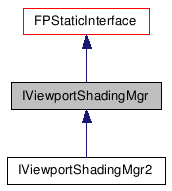
Public Types |
|
| enum | EViewportDisplayQuality { kNone, kGood, kBest } |
| enum | EViewportLightFlags { kShadowCasting, kIlluminating, kLocked } |
|
Please refer to INodeShadingProperties for more details. More... |
|
Public Member Functions |
|
| virtual void | SetViewportShadingLimits (int limit, bool bQuiet=true)=0 |
| Define the viewports shading quality.
|
|
| virtual int | GetViewportShadingLimits ()=0 |
| Retrieve the viewport quality. |
|
| virtual bool | GetAutoDisplayOfSelLights ()=0 |
| Get the current state of the Auto Display
Selected light flag. |
|
| virtual void | SetAutoDisplayOfSelLights (bool bSet)=0 |
| Set the state of the Auto Display of
Selected lights flag. |
|
| virtual void | SetCastShadowDefaultLights (bool bSet)=0 |
| Flag controlling shadow generation for
default lights. |
|
| virtual bool | GetCastShadowDefaultLights ()=0 |
| Access the flag defining whether shadows are
generated for default lights. |
|
| virtual void | DisplayOnlySelectedLights ()=0 |
| A method that defines that the current
selected lights will be part of viewport rendering. |
|
| virtual void | LockSelectedLights (bool bSet)=0 |
| Lock the current selected lights. |
|
| virtual void | GetViewportShadingLights (Tab< INode * > &lightList, int type)=0 |
| A method to retrieve lights based on the
usage in the scene. |
|
| virtual void | SetGlobalShadowIntensity (float intensity)=0 |
| Sets the global intensity override for the
shadows. |
|
| virtual float | GetGlobalShadowIntensity ()=0 |
| Retreive the Global shadow intensity.
|
|
| virtual void | SetUseTransparencyInShadows (bool bSet)=0 |
| Defines whether the viewport shading code
supports transparent object/materials in the shadow code. |
|
| virtual bool | GetUseTransparencyInShadows ()=0 |
| Get the current Transparency in shadows
flag. |
|
| virtual void | SetUpdateShadowInActiveViewOnly (bool bSet)=0 |
| Defines whether the viewport shading code
updates the shadows for all windows or just the active viewport.
|
|
| virtual bool | GetUpdateShadowInActiveViewOnly ()=0 |
| Get the current update shadow in active view
only flag. |
|
| virtual bool | IsShadingLimitValid (int limit)=0 |
| Determine whether the shading limit is
compatible with the current graphics hardware. |
|
| virtual Color | GetLightIconColor (INode &lightNode)=0 |
| Get the light icon color based on the
current viewport shading limits. |
|
| virtual void | SetUseTransparencyInGI (bool bSet)=0 |
| Set whether the GI viewport system works
with Transparent objects. |
|
| virtual bool | GetUseTransparencyInGI ()=0 |
| Get whether the GI viewport system uses
Transparency. |
|
| virtual void | SetShadowFilterSize (float filterSize)=0 |
| Set the shadow filter size of soft-edge
shadow. |
|
| virtual float | GetShadowFilterSize ()=0 |
| Get the shadow filter size of soft-edge
shadow. |
|
Member Enumeration Documentation
| enum EViewportLightFlags |
Please refer to INodeShadingProperties for more details.
{
kShadowCasting,
kIlluminating,
kLocked,
};
Member Function Documentation
| virtual void SetViewportShadingLimits | ( | int | limit, |
| bool | bQuiet =
true |
||
| ) | [pure virtual] |
Define the viewports shading quality.
Set the viewport rendering quality to a value defined in EViewportDisplayQuality. Please make sure you call IsShadingLimitValid before this method to determine if the graphics hardware supports this shading level.
- Parameters:
-
limit The shading limits as defined by EViewportDisplayQuality bQuiet True to enable quiet mode. No dialogs will be produced to provide user feedback. This defaults to true.
| virtual int GetViewportShadingLimits | ( | ) | [pure virtual] |
Retrieve the viewport quality.
Get the viewport rendering quality, as defined by EViewportDisplayQuality
- Returns:
- The rendering quality
| virtual bool GetAutoDisplayOfSelLights | ( | ) | [pure virtual] |
Get the current state of the Auto Display Selected light flag.
This will return the current state of the Auto Display of selected lights flag Any lights that are selected will automatically have their illumination flag set and take part in viewport rendering. If they have their shadow flag set as well, they will become shadow casters.
- Returns:
- The state of the flag
| virtual void SetAutoDisplayOfSelLights | ( | bool | bSet | ) | [pure virtual] |
Set the state of the Auto Display of Selected lights flag.
This will set the current state of the Auto Display of selected lights flag If set to true, any lights that are selected will automatically have their illumination flag set and take part in viewport rendering. If they have their shadow flag set as well, they will become shadow casters.
- Parameters:
-
bSet The flag value
| virtual void SetCastShadowDefaultLights | ( | bool | bSet | ) | [pure virtual] |
Flag controlling shadow generation for default lights.
Defines whether default lights cast shadows in the viewport
- Parameters:
-
bSet The flag value
| virtual bool GetCastShadowDefaultLights | ( | ) | [pure virtual] |
Access the flag defining whether shadows are generated for default lights.
- Returns:
- The state of the flag
| virtual void DisplayOnlySelectedLights | ( | ) | [pure virtual] |
A method that defines that the current selected lights will be part of viewport rendering.
When used, all lights that are currently selected will have their Illumination flag set, and will be part of the viewport rendering. All unselected lights will be deactivated.
| virtual void LockSelectedLights | ( | bool | bSet | ) | [pure virtual] |
Lock the current selected lights.
A locked light will be active in the viewport rendering, regardless of other flags set This could be something like a sun light, that always illuminates and casts shadows. Any selected light will have this flag set depending on the parameter value
- Parameters:
-
bSet The value of the flag to set.
A method to retrieve lights based on the usage in the scene.
This is a general method to retrieve a list of nodes based on EViewportLightFlags. This is a quick way off accessing all viewport shadow casting lights in the scene.
- Parameters:
-
&lightList A node tab to retrieve the node list based on type type The light type to store based on EViewportLightFlags
| virtual void SetGlobalShadowIntensity | ( | float | intensity | ) | [pure virtual] |
Sets the global intensity override for the shadows.
The intensity value is a global override for the general appearance of the shadow. A value of 1.0, the default will provide the unaltered shadow. A value less than one will fade the shadow to produce different effects.
- Parameters:
-
intensity The value to set the intensity. This should be between 0 and 1, but the function will clamp
| virtual float GetGlobalShadowIntensity | ( | ) | [pure virtual] |
Retreive the Global shadow intensity.
This will return the current intensity value for the shadows.
- Returns:
- The intensity value
| virtual void SetUseTransparencyInShadows | ( | bool | bSet | ) | [pure virtual] |
Defines whether the viewport shading code supports transparent object/materials in the shadow code.
This is a performance flag. If it is turned off, then the viewport will become faster as less GPU resources are active. This flag is typically used by the Adaptive Degradation system
- Parameters:
-
bSet True to turn it on - False to turn it off
| virtual bool GetUseTransparencyInShadows | ( | ) | [pure virtual] |
Get the current Transparency in shadows flag.
See SetUseTransparencyInShadows
- Returns:
- The current state of the flag
| virtual void SetUpdateShadowInActiveViewOnly | ( | bool | bSet | ) | [pure virtual] |
Defines whether the viewport shading code updates the shadows for all windows or just the active viewport.
The us a performance flag. TO increase performance in the viewports, turning this flag on will only update shadows in the active viewport - if it is a supported mode.
- Parameters:
-
bSet True to turn it on - False to turn it off
| virtual bool GetUpdateShadowInActiveViewOnly | ( | ) | [pure virtual] |
Get the current update shadow in active view only flag.
See SetUpdateShadowInActiveViewOnly
- Returns:
- The current state of the flag
| virtual bool IsShadingLimitValid | ( | int | limit | ) | [pure virtual] |
Determine whether the shading limit is compatible with the current graphics hardware.
This method is used to determine if the graphics hardware can support the shading level. This will query the GPU to find out what pixel shader support exists. For "Best", shader model 3 is required, "Good" needs a minimum of shader model 2. The developer should call this method before calling SetViewportShadingLimits as that method will not perform any additional tests.
- Parameters:
-
limit The shading limit to test
- Returns:
- True is the shading limit is supported
Get the light icon color based on the current viewport shading limits.
The light icon that gets drawn should reflect the current state of the viewport shading. When the light is shadow casting it will be displayed in a duller color. If the light is currently not illuminating again it will appear duller than the usual wireframe color. This method should be used for any lights that display a viewport icon and want to adhere to the new coloring scheme. The color returned can be used in the GraphicsWindow::setColor function.
- Parameters:
-
&lightNode The light node to check for the current state of viewport shading flags
- Returns:
- The new altered color. If viewport shading is set to "None" - this will be the default wireframe color
| virtual void SetUseTransparencyInGI | ( | bool | bSet | ) | [pure virtual] |
Set whether the GI viewport system works with Transparent objects.
| virtual bool GetUseTransparencyInGI | ( | ) | [pure virtual] |
Get whether the GI viewport system uses Transparency.
| virtual void SetShadowFilterSize | ( | float | filterSize | ) | [pure virtual] |
Set the shadow filter size of soft-edge shadow.
This method is used to control the softness of the shadow edge when the viewport shadow mode is set to soft-edge shadow. It has no effect when in hard-edge shadow mode or if an area light with viewport soft shadow turned on.
- Parameters:
-
filterSize The value to set the filter size. This should be between 0 and 1, but the function will clamp.
| virtual float GetShadowFilterSize | ( | ) | [pure virtual] |
Get the shadow filter size of soft-edge shadow.
This will return the current filter size of soft-edge shadow.
- Returns:
- The filter size value
