This reference page is linked to from the following overview topics: Methods and Classes of Custom Controls.
Detailed Description
- See also:
- Class ICustomControl, Class IRollupPanel,
Custom Controls, Class
Interface.
- Description:
- This control is used to access existing rollup pages or if you
are creating a dialog box which will not be used in the command
panel. This control may be used to add a container area for rollup
pages to be added to the dialog, and provides a scroll bar just
like the command panel itself.
Note that this is a special case. Normally, adding rollup pages to the command panel is done using the simple AddRollupPage() method of the Interface class. This control is only used when you want to have a scrolling region for rollup pages in a dialog box.
To initialize the pointer to the control call:
IRollupWindow *GetIRollup(HWND hCtrl);
To release the control call:
void ReleaseIRollup(IRollupWindow *irw);
The value to use in the Class field of the Custom Control Properties dialog is: RollupWindow
#include <custcont.h>
Inheritance diagram for IRollupWindow:
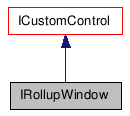
Public Member Functions |
|
| virtual void | Show ()=0 |
| virtual void | Hide ()=0 |
| virtual void | Show (int index)=0 |
| virtual void | Hide (int index)=0 |
| virtual HWND | GetPanelDlg (int index)=0 |
| virtual int | GetPanelIndex (HWND hWnd)=0 |
| virtual void | SetPanelTitle (int index, const MCHAR *title)=0 |
| virtual int | AppendRollup (HINSTANCE hInst, const MCHAR *dlgTemplate, DLGPROC dlgProc, const MCHAR *title, LPARAM param=0, DWORD flags=0, int category=ROLLUP_CAT_STANDARD)=0 |
| virtual int | AppendRollup (HINSTANCE hInst, DLGTEMPLATE *dlgTemplate, DLGPROC dlgProc, const MCHAR *title, LPARAM param=0, DWORD flags=0, int category=ROLLUP_CAT_STANDARD)=0 |
| virtual int | ReplaceRollup (int index, HINSTANCE hInst, const MCHAR *dlgTemplate, DLGPROC dlgProc, const MCHAR *title, LPARAM param=0, DWORD flags=0, int category=ROLLUP_CAT_STANDARD)=0 |
| virtual int | ReplaceRollup (int index, HINSTANCE hInst, DLGTEMPLATE *dlgTemplate, DLGPROC dlgProc, const MCHAR *title, LPARAM param=0, DWORD flags=0, int category=ROLLUP_CAT_STANDARD)=0 |
| virtual void | DeleteRollup (int index, int count)=0 |
| virtual void | SetPageDlgHeight (int index, int height)=0 |
| virtual void | SaveState (RollupState *hState)=0 |
| virtual void | RestoreState (RollupState *hState)=0 |
| virtual void | DlgMouseMessage (HWND hDlg, UINT message, WPARAM wParam, LPARAM lParam)=0 |
| virtual int | GetNumPanels ()=0 |
| virtual BOOL | IsPanelOpen (int index)=0 |
| virtual void | SetPanelOpen (int index, BOOL isOpen, BOOL ignoreFlags=TRUE)=0 |
| virtual int | GetScrollPos ()=0 |
| virtual void | SetScrollPos (int spos)=0 |
| virtual void | MoveRollupPanelFrom (IRollupWindow *from, HWND hPanel, BOOL top)=0 |
| virtual int | GetPanelHeight (int index)=0 |
| virtual int | GetScrollHeight ()=0 |
| virtual void | UpdateLayout ()=0 |
| virtual IRollupPanel * | GetPanel (HWND hWnd)=0 |
| virtual void | RegisterRollupCallback (IRollupCallback *callb)=0 |
| virtual void | UnRegisterRollupCallback (IRollupCallback *callb)=0 |
| virtual void | RegisterRCMenuItem (IRollupRCMenuItem *item)=0 |
| virtual void | UnRegisterRCMenuItem (IRollupRCMenuItem *item)=0 |
| virtual void | ResetCategories (bool update=true)=0 |
| virtual void | SetBorderless (BOOL borderless)=0 |
| Sets a rollup window to borderless, or
bordered. |
|
| virtual BOOL | GetBorderless ()=0 |
| Returns TRUE if the rollup window is
borderless, FALSE otherwise. |
|
Member Function Documentation
| virtual void Show | ( | ) | [pure virtual] |
- Remarks:
- This causes all the rollup windows to be visible.
| virtual void Hide | ( | ) | [pure virtual] |
- Remarks:
- This causes all the rollup windows to become invisible.
| virtual void Show | ( | int | index | ) | [pure virtual] |
- Remarks:
- This will make the rollup window whose index is passed visible.
- Parameters:
- int index
The index of the rollup to show.
| virtual void Hide | ( | int | index | ) | [pure virtual] |
- Remarks:
- This will make the rollup window whose index is passed invisible.
- Parameters:
- int index
The index of the rollup to hide.
| virtual HWND GetPanelDlg | ( | int | index | ) | [pure virtual] |
- Remarks:
- Returns the handle of the rollup page whose index is passed.
- Parameters:
- int index
The index of the rollup whose handle is to be returned.
| virtual int GetPanelIndex | ( | HWND | hWnd | ) | [pure virtual] |
- Remarks:
- Returns an index to the rollup page given its handle.
- Parameters:
- HWND hWnd
The handle of the rollup.
| virtual void SetPanelTitle | ( | int | index, |
| const MCHAR * | title | ||
| ) | [pure virtual] |
- Remarks:
- This method sets the title text displayed in the rollup page whose index is passed.
- Parameters:
- int index
Specifies the rollup whose title is to be set.
MCHAR *title
The title string.
| virtual int AppendRollup | ( | HINSTANCE | hInst, |
| const MCHAR * | dlgTemplate, | ||
| DLGPROC | dlgProc, | ||
| const MCHAR * | title, | ||
| LPARAM | param = 0, |
||
| DWORD | flags = 0, |
||
| int | category =
ROLLUP_CAT_STANDARD |
||
| ) | [pure virtual] |
- Remarks:
- This method is used to add a rollup page.
- Parameters:
- HINSTANCE hInst
The DLL instance handle of the plug-in.
MCHAR *dlgTemplate
The dialog template for the rollup page.
DLGPROC dlgProc
The dialog proc to handle the message sent to the rollup page.
MCHAR *title
The title displayed in the title bar.
LPARAM param=0
Any specific data to pass along may be stored here.
DWORD flags=0
Append rollup page flags:
APPENDROLL_CLOSED
Starts the page in the rolled up state.
int category = ROLLUP_CAT_STANDARD
The category parameter provides flexibility with regard to where a particular rollup should be displayed in the UI. RollupPanels with lower category fields will be displayed before RollupPanels with higher category fields. For RollupPanels with equal category value the one that was added first will be displayed first. Although it is possible to pass any int value as category there exist currently 5 different category defines: ROLLUP_CAT_SYSTEM, ROLLUP_CAT_STANDARD, and ROLLUP_CAT_CUSTATTRIB.
When using ROLLUP_SAVECAT, the rollup page will make the provided category sticky, meaning it will not read the category from the RollupOrder.cfg file, but rather save the category field that was passed as argument in the CatRegistry and in the RollupOrder.cfg file.
The method will take the category of the replaced rollup in case the flags argument contains ROLLUP_USEREPLACEDCAT. This is mainly done, so that this system works with param maps as well.
- Returns:
- The index of the new page is returned.
| virtual int AppendRollup | ( | HINSTANCE | hInst, |
| DLGTEMPLATE * | dlgTemplate, | ||
| DLGPROC | dlgProc, | ||
| const MCHAR * | title, | ||
| LPARAM | param = 0, |
||
| DWORD | flags = 0, |
||
| int | category =
ROLLUP_CAT_STANDARD |
||
| ) | [pure virtual] |
- Remarks:
- This method is used to add a rollup page, but is currently not used.
- Parameters:
- HINSTANCE hInst
The DLL instance handle of the plug-in.
DLGTEMPLATE *dlgTemplate
The dialog template for the rollup page.
DLGPROC dlgProc
The dialog proc to handle the message sent to the rollup page.
MCHAR *title
The title displayed in the title bar.
LPARAM param=0
Any specific data to pass along may be stored here.
DWORD flags=0
Append rollup page flags:
APPENDROLL_CLOSED
Starts the page in the rolled up state.
int category = ROLLUP_CAT_STANDARD
The category parameter provides flexibility with regard to where a particular rollup should be displayed in the UI. RollupPanels with lower category fields will be displayed before RollupPanels with higher category fields. For RollupPanels with equal category value the one that was added first will be displayed first. Although it is possible to pass any int value as category there exist currently 5 different category defines: ROLLUP_CAT_SYSTEM, ROLLUP_CAT_STANDARD, and ROLLUP_CAT_CUSTATTRIB.
When using ROLLUP_SAVECAT, the rollup page will make the provided category sticky, meaning it will not read the category from the RollupOrder.cfg file, but rather save the category field that was passed as argument in the CatRegistry and in the RollupOrder.cfg file.
The method will take the category of the replaced rollup in case the flags argument contains ROLLUP_USEREPLACEDCAT. This is mainly done, so that this system works with param maps as well.
- Returns:
- The index of the new page is returned.
| virtual int ReplaceRollup | ( | int | index, |
| HINSTANCE | hInst, | ||
| const MCHAR * | dlgTemplate, | ||
| DLGPROC | dlgProc, | ||
| const MCHAR * | title, | ||
| LPARAM | param = 0, |
||
| DWORD | flags = 0, |
||
| int | category =
ROLLUP_CAT_STANDARD |
||
| ) | [pure virtual] |
- Remarks:
- This method is used to replace the rollup page whose index is passed.
- Parameters:
- int index
Specifies the rollup whose to be replaced.
HINSTANCE hInst
The DLL instance handle of the plug-in.
MCHAR *dlgTemplate
The dialog template for the rollup page.
DLGPROC dlgProc
The dialog proc to handle the message sent to the rollup page.
MCHAR *title
The title displayed in the title bar.
LPARAM param=0
Any specific data to pass along may be stored here.
DWORD flags=0
Append rollup page flags:
APPENDROLL_CLOSED
Starts the page in the rolled up state.
- Returns:
- The index of the replacement page is returned.
| virtual int ReplaceRollup | ( | int | index, |
| HINSTANCE | hInst, | ||
| DLGTEMPLATE * | dlgTemplate, | ||
| DLGPROC | dlgProc, | ||
| const MCHAR * | title, | ||
| LPARAM | param = 0, |
||
| DWORD | flags = 0, |
||
| int | category =
ROLLUP_CAT_STANDARD |
||
| ) | [pure virtual] |
- Remarks:
- This method is used to replace the rollup page whose index is passed, but is currently not used.
- Parameters:
- int index
Specifies the rollup whose to be replaced.
HINSTANCE hInst
The DLL instance handle of the plug-in.
DLGTEMPLATE *dlgTemplate
The dialog template for the rollup page.
DLGPROC dlgProc
The dialog proc to handle the message sent to the rollup page.
MCHAR *title
The title displayed in the title bar.
LPARAM param=0
Any specific data to pass along may be stored here.
DWORD flags=0
Append rollup page flags:
APPENDROLL_CLOSED
Starts the page in the rolled up state.
int category = ROLLUP_CAT_STANDARD
The category parameter provides flexibility with regard to where a particular rollup should be displayed in the UI. RollupPanels with lower category fields will be displayed before RollupPanels with higher category fields. For RollupPanels with equal category value the one that was added first will be displayed first. Although it is possible to pass any int value as category there exist currently 5 different category defines: ROLLUP_CAT_SYSTEM, ROLLUP_CAT_STANDARD, and ROLLUP_CAT_CUSTATTRIB.
When using ROLLUP_SAVECAT, the rollup page will make the provided category sticky, meaning it will not read the category from the RollupOrder.cfg file, but rather save the category field that was passed as argument in the CatRegistry and in the RollupOrder.cfg file.
The method will take the category of the replaced rollup in case the flags argument contains ROLLUP_USEREPLACEDCAT. This is mainly done, so that this system works with param maps as well.
- Returns:
- The index of the replacement page is returned.
| virtual void DeleteRollup | ( | int | index, |
| int | count | ||
| ) | [pure virtual] |
- Remarks:
- This method deletes the rollup pages starting at the index passed. The count parameter controls how many pages are deleted.
- Parameters:
- int index
The starting index.
int count
The number of pages.
| virtual void SetPageDlgHeight | ( | int | index, |
| int | height | ||
| ) | [pure virtual] |
- Remarks:
- This method is used to change the height of a rollup page.
- Parameters:
- int index
The index of the rollup to change.
int height
The new height of the dialog in pixels.
| virtual void SaveState | ( | RollupState * | hState | ) | [pure virtual] |
- Remarks:
- This method saves the state of the rollup (the position of the scroll bars, which pages are open, etc...).
- Parameters:
- RollupState *hState
Pointer to storage for the rollup state. Note: typedef void RollupState;
| virtual void RestoreState | ( | RollupState * | hState | ) | [pure virtual] |
- Remarks:
- This methods restores a saved state.
- Parameters:
- RollupState *hState
Pointer to storage for the rollup state. Note: typedef void RollupState;
| virtual void DlgMouseMessage | ( | HWND | hDlg, |
| UINT | message, | ||
| WPARAM | wParam, | ||
| LPARAM | lParam | ||
| ) | [pure virtual] |
- Remarks:
- Passing WM_LBUTTONDOWN, WM_MOUSEMOVE, and WM_LBUTTONUP to this function allows hand cursor scrolling with unused areas in the dialog.
- Parameters:
- HWND hDlg
The handle of the dialog.
UINT message
The message to pass along: WM_LBUTTONDOWN, WM_MOUSEMOVE, or WM_LBUTTONUP.
WPARAM wParam
LPARAM lParam
These are passed as part of the message sent in. Pass them along to this method.
| virtual int GetNumPanels | ( | ) | [pure virtual] |
- Remarks:
- This method returns the number of panels used in the rollup.
| virtual BOOL IsPanelOpen | ( | int | index | ) | [pure virtual] |
- Remarks:
- This method return TRUE if the rollup page whose index is passed is open and FALSE if it is closed.
| virtual void SetPanelOpen | ( | int | index, |
| BOOL | isOpen, | ||
| BOOL | ignoreFlags =
TRUE |
||
| ) | [pure virtual] |
- Remarks:
- This causes the page whose index is passed to either open or close. If isOpen is passed a value of TRUE, the page is opened.
- Parameters:
- int index
The page to open or close.
BOOL isOpen
If TRUE, the page is opened, if FALSE it is closed.
BOOL ignoreFlags = TRUE
The method would close the panel if the DONTAUTOCLOSE flag is not set on the rollup. This flag indicates if it should be closed anyway, even if the flag is set.
| virtual int GetScrollPos | ( | ) | [pure virtual] |
- Remarks:
- This method returns the scroll position of the window.
| virtual void SetScrollPos | ( | int | spos | ) | [pure virtual] |
- Remarks:
- This method sets the scroll position of the window.
- Parameters:
- int spos
The scroll position to set.
| virtual void MoveRollupPanelFrom | ( | IRollupWindow * | from, |
| HWND | hPanel, | ||
| BOOL | top | ||
| ) | [pure virtual] |
- Remarks:
- This methods moves a RollupPanel to another RollupWindow. It either inserts it at the top, or appends it at the end (depending on the top parameter)
- Parameters:
- IRollupWindow *from
A pointer to the rollup window you are moving from.
HWND hPanel
The handle to the destination panel.
BOOL top
TRUE to insert at the top; FALSE to append at the end.
| virtual int GetPanelHeight | ( | int | index | ) | [pure virtual] |
- Remarks:
- Returns the height of the specified RollupPanel.
- Parameters:
- int index
The zero based index of the rollup panel.
| virtual int GetScrollHeight | ( | ) | [pure virtual] |
- Remarks:
- Returns the height of a RollupWindow, that it is longer than the visible area
| virtual void UpdateLayout | ( | ) | [pure virtual] |
- Remarks:
- This method is used internally
| virtual IRollupPanel* GetPanel | ( | HWND | hWnd | ) | [pure virtual] |
- Remarks:
- Returns a pointer to the rollup panel for the specified window handle. An IRollupPanel describes the properties of a single rollup.
- Parameters:
- HWND hWnd
The window handle to get the rollup for.
| virtual void RegisterRollupCallback | ( | IRollupCallback * | callb | ) | [pure virtual] |
- Remarks:
- This method allows you to register a rollup callback function to handle any custom handling for dragging and dropping rollouts.
- Parameters:
- IRollupCallback
*callb
A pointer to the callback function you wish to register.
| virtual void UnRegisterRollupCallback | ( | IRollupCallback * | callb | ) | [pure virtual] |
- Remarks:
- This method allows you to unregister a rollup callback function.
- Parameters:
- IRollupCallback
*callb
A pointer to the callback function you wish to unregister.
| virtual void RegisterRCMenuItem | ( | IRollupRCMenuItem * | item | ) | [pure virtual] |
- Remarks:
- This method allows you to register a rollup right-click menu item which will be added to the list of items. For rollups that support Drag and Drop this is used to register a ResetCategories RightClickMenu. Reset Categories will get rid of all the changes that have been made through drag and drop and restore the default.
- Parameters:
- IRollupRCMenuItem
*item
A pointer to the right-click menu item you wish to register.
| virtual void UnRegisterRCMenuItem | ( | IRollupRCMenuItem * | item | ) | [pure virtual] |
- Remarks:
- This method allows you to unregister a rollup right-click menu item.
- Parameters:
- IRollupRCMenuItem
*item
A pointer to the right-click menu item you wish to unregister.
| virtual void ResetCategories | ( | bool | update = true |
) | [pure virtual] |
- Remarks:
- This method will reset the category information on all the panels in the rollup window. The plugin will have to be reloaded (EndEditParams, BeginEditparams) in order to show this in the UI.
- Parameters:
- bool update = true
TRUE to update the layout, otherwise FALSE. Leave this on TRUE.
| virtual void SetBorderless | ( | BOOL | borderless | ) | [pure virtual] |
Sets a rollup window to borderless, or bordered.
A borderless rollup window has no outer line, making it appear inset. By default, rollup windows have a border (are not borderless).
- Parameters:
-
[in] borderless Pass TRUE for borderless, FALSE for bordered
| virtual BOOL GetBorderless | ( | ) | [pure virtual] |
Returns TRUE if the rollup window is borderless, FALSE otherwise.
A borderless rollup window has no outer line, making it appear inset. By default, rollup windows have a border (are not borderless).
