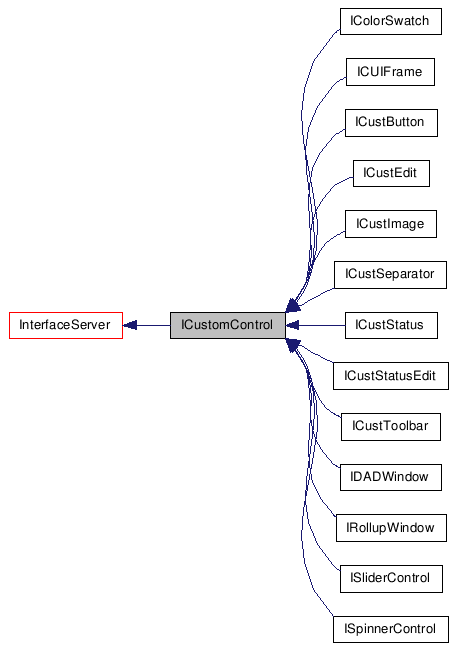Detailed Description
- See also:
- Custom Controls.
- Description:
- This is the base class from which the 3ds Max custom controls
are derived. All methods of this class are implemented by the
system.
#include <custcont.h>
List of all
members.
Public Member Functions
|
| virtual
HWND |
GetHwnd
()=0 |
| virtual
void |
Enable
(BOOL onOff=TRUE)=0 |
| virtual
void |
Disable
()=0 |
| virtual
BOOL |
IsEnabled
()=0 |
| virtual
void |
Enable2
(BOOL onOff=TRUE)=0 |
| virtual
INT_PTR |
Execute
(int cmd, ULONG_PTR arg1=0, ULONG_PTR arg2=0, ULONG_PTR
arg3=0) |
| virtual
void |
SetTooltip
(bool bEnable, const MCHAR *text)=0 |
| |
Sets a tooltip for the custom control.
|
| virtual
void |
SetTooltip
(bool bEnable, MCHAR *text) |
| |
Deprecated method - implement void SetTooltip(bool
bEnable, const MCHAR* text)
|
| CoreExport
void |
UpdateEnableState
(Animatable *anim,
int subNum) |
| |
Helper function to disable or enable this UI
control based on whether the Animatable associated with it is
keyframable or not (locked parameter or scripted parameters are not
keyframable).
|
Member Function Documentation
| virtual HWND GetHwnd |
( |
|
) |
[pure virtual] |
| virtual void Enable |
( |
BOOL |
onOff = TRUE |
) |
[pure virtual] |
- Parameters:
-
| onOff |
TRUE to enable; FALSE to disable. |
| virtual void Disable |
( |
|
) |
[pure virtual] |
| virtual BOOL IsEnabled |
( |
|
) |
[pure virtual] |
| virtual void Enable2 |
( |
BOOL |
onOff = TRUE |
) |
[pure virtual] |
- Parameters:
-
| onOff |
TRUE to enable; FALSE to disable. |
| virtual INT_PTR Execute |
( |
int |
cmd, |
|
|
ULONG_PTR |
arg1 = 0, |
|
|
ULONG_PTR |
arg2 = 0, |
|
|
ULONG_PTR |
arg3 = 0 |
|
) |
|
[inline, virtual] |
- Parameters:
-
| cmd |
The command to execute. |
| arg1 |
Optional argument 1 (defined uniquely for each
cmd). |
| arg2 |
Optional argument 2. |
| arg3 |
Optional argument 3. |
- Returns:
- An integer return value (defined uniquely for each
cmd).
- Default Implementation:
- { return 0; }
| virtual void SetTooltip |
( |
bool |
bEnable, |
|
|
const MCHAR * |
text |
|
) |
|
[pure virtual] |
Sets a tooltip for the custom control.
This method allows for turning on or off the tooltip for a
custom control.
- Parameters:
-
| bEnable |
- if true, the tooltip is enabled, otherwise disabled. When
disabled, the tooltip won't be displayed when the the mouse hovers
on top of the control. Enabling the tooltip repeatedly will have
the same effect as enabling it once. |
| text |
- pointer to a string representing the text to be displayed in
the tooltip window. This parameter is ignored when the tooltip is
being disabled. |
| virtual void SetTooltip |
( |
bool |
bEnable, |
|
|
MCHAR * |
text |
|
) |
|
[inline, virtual] |
| CoreExport void UpdateEnableState |
( |
Animatable * |
anim, |
|
|
int |
subNum |
|
) |
|
|
Helper function to disable or enable this UI control based on
whether the Animatable associated with it is
keyframable or not (locked parameter or scripted parameters are not
keyframable).
When a UI control is associated with a parameter residing within
a parameter block with the optional p_ui tag then the control will
be automatically disabled when the parameter is non-keyframable and
this method does not need to be used. When the control is not using
that automatic association this helper method can be used. Caller
needs to identify the parameter associated to the control as the
subanim number of an Animatable.
- Parameters:
-
| [in] |
anim |
The parent of the Animatable this control is associated
with (if NULL, this method will do nothing). |
| [in] |
subNum |
The subanim number of the Animatable associated with this
control. For IParamBlock2 use IParamBlock2::GetAnimNum
to get subNum from ParamID (see sample code, for instance
maxsdk\samples\materials\stdShaders.cpp). |
ICustomControl ICustomControl
ICustomControl ICustomControl ICustomControl ICustomControl
ICustomControl ICustomControl ICustomControl ICustomControl
ICustomControl ICustomControl
ICustomControl ICustomControl ICustomControl ICustomControl
ICustomControl ICustomControl ICustomControl ICustomControl