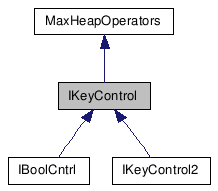Detailed Description
- See also:
- Class Animatable, Class IKey, Class Control, List of SuperClass
IDs, Keyframe
and Procedural Controller Data Access.
- Description:
- This is an interface into the TCB, Linear, and Bezier keyframe
controllers. It allows a developer to add, delete, retrieve and
store the keys of the controller. This is for controllers that have
made their keys accessible using this interface. 3ds Max has done
this for its keyframe controllers. It is up to other third party
developers to decide if they wish to make their keys available
through this interface as well. See below for more details.
It is up to the developer to make sure that the IKey* points
to a key of the appropriate derived class based on the
ClassID() of the controller. For the details of using these
APIs see the Advanced Topics section Keyframe
and Procedural Cotroller Data Access.
All methods of this class are implemented by the system.
To get a pointer to this interface given a pointer to a controller,
use the following macro (defined in AnimatableInterfaceIDs.h).
Using this macro, given any Animatable, it is easy to ask for the
control interface.
#define
GetKeyControlInterface(anim)
((IKeyControl*)anim->GetInterface(I_KEYCONTROL))
A plug-in developer may use this macro as follows:
IKeyControl
*ikc =
GetKeyControlInterface(anim);
This return value will either be NULL or a pointer to a valid
controller interface. Here is an example of getting the controller
interface from a node in the scene. First get the position
controller from the node (see Class INode) and then get the controller
interface.
Control
*c;
c =
node->GetTMController()->GetPositionController();
IKeyControl
*ikeys =
GetKeyControlInterface(c);
With this controller interface you can use its methods to get
information about the keys.
int num = ikeys->GetNumKeys();
Developers should note that the values that are retrieved from this
class may differ from the values that appear in Key Info in the 3ds
Max user interface. For instance, the Intan and Outtan values are
multiplied by the global function GetFrameRate() when
displayed. Additionally, the sign of angles (+ or -) may be
reversed from the what is found in the UI. For example, the
following shows the values shown in Key Info versus the values
retrieved from GetKey():
Motion branch Key Info:
Key#1
X: -1.0
Y: 0.0
Z: 0.0
Ang: 0.0
Key#2
X: 0.0
Y: 1.0
Z: 0.0
Ang: 90.0
Key#3
X: 0.0
Y: 0.0
Z: 1.0
Ang: 90.0
ITCBRotKey
key;
ikc->GetKey(i, &key);
Key#1
X: 1.0
Y: 0.0
Z: 0.0
Ang: 0.0
Key#2
X: 0.0
Y: -1.0
Z: 0.0
Ang: 1.57
Key#3
X: 0.0
Y: 0.0
Z: -1.0
Ang: 1.57
Sample code in the SDK that makes use of this interface is the 3D
Studio Export plug-in. See
/MAXSDK/SAMPLES/IMPEXP/3DSEXP.CPP.
- Tension/Continuity/Bias:
- Class ITCBKey
Class ITCBFloatKey
Class ITCBPoint3Key,
Class ITCBRotKey
Class ITCBScaleKey
- Bezier:
- Class IBezFloatKey
Class IBezPoint3Key
Class IBezQuatKey
Class IBezScaleKey
- Linear:
- Class ILinFloatKey
Class ILinPoint3Key
Class ILinRotKey
Class ILinScaleKey
Note: Developers creating controller plug-ins may wish to make
their keys accessible to others through this interface. The way 3ds
Max does this is by deriving the controllers from this class
(IKeyControl) in addition to
class Control.
So, multiple inheritance is used, and 3ds Max then implements the
methods of this class to provide the interface.
Below is the code from 3ds Max implementation of Animatable::GetInterface()
(as part of a template). Note the cast of the this pointer
to IKeyControl.
#include <istdplug.h>
List of all
members.
Member Function Documentation
| virtual int GetNumKeys |
( |
|
) |
[pure virtual] |
| virtual void SetNumKeys |
( |
int |
n |
) |
[pure virtual] |
- Parameters:
- int n
The new number of keys.
| virtual void GetKey |
( |
int |
i, |
|
|
IKey * |
key |
|
) |
|
[pure virtual] |
- Parameters:
- int i
The index of the key to retrieve.
IKey *key
Storage for the key data.
| virtual void SetKey |
( |
int |
i, |
|
|
IKey * |
key |
|
) |
|
[pure virtual] |
- Parameters:
- int i
The index of the key to set.
IKey *key
Pointer to the key data.
| virtual int AppendKey |
( |
IKey * |
key |
) |
[pure virtual] |
- Parameters:
- IKey
*key
Pointer to the key data to append.
- Returns:
- The key's index.
| virtual void SortKeys |
( |
|
) |
[pure virtual] |
| virtual DWORD& GetTrackFlags |
( |
|
) |
[pure virtual] |
- Returns:
- One or more of the following values:
TFLAG_CURVESEL
Determines if the curve is selected in the track view in the
function curve editor.
TFLAG_RANGE_UNLOCKED
Determines if the range is locked to the first key and the last
key. If a user goes into Position Ranges mode and moves the range
bar, the range becomes unlocked.
TFLAG_LOOPEDIN
This is set if the in out of range type is set to loop.
TFLAG_LOOPEDOUT
This is set if the out of range type is set to loop.
TFLAG_COLOR
Set for Bezier Point3
controllers that are color controllers.
TFLAG_HSV
Set for color controls that interpolate in HSV rather than
RGB.
| virtual int GetKeySize |
( |
|
) |
[inline, virtual] |
- Returns:
- 128 (default), or the value you specify in your
implementation.
IKeyControl IKeyControl IKeyControl
IKeyControl IKeyControl IKeyControl IKeyControl IKeyControl
IKeyControl IKeyControl
IKeyControl IKeyControl IKeyControl
IKeyControl IKeyControl IKeyControl IKeyControl IKeyControl
IKeyControl IKeyControl