This reference page is linked to from the following overview topics: Methods and Classes of Custom Controls.
Detailed Description
- See also:
- Class ICustomControl, Custom Controls.
- Description:
- The custom image control provides a recessed area in the dialog
to display a bitmap image.
To initialize the pointer to the control call: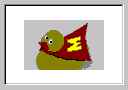
ICustImage *GetICustImage(HWND hCtrl);
To release the control call:
ReleaseICustImage(ICustImage *ici);
The value to use in the Class field of the Custom Control Properties dialog is: CustImage
#include <custcont.h>
Inheritance diagram for ICustImage:
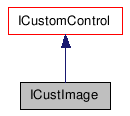
Public Member Functions |
|
| virtual void | SetImage (HIMAGELIST hImage, int index, int w, int h)=0 |
Member Function Documentation
| virtual void SetImage | ( | HIMAGELIST | hImage, |
| int | index, | ||
| int | w, | ||
| int | h | ||
| ) | [pure virtual] |
- Remarks:
- This method sets the image to display.
- Parameters:
- HIMAGELIST hImage
An image list. An image list is a collection of same-sized images, each of which can be referred to by its index. Image lists are used to efficiently manage large sets of icons or bitmaps in Windows. All images in an image list are contained in a single, wide bitmap in screen device format. An image list may also include a monochrome bitmap that contains masks used to draw images transparently (icon style). The Windows API provides image list functions, which enable you to draw images, create and destroy image lists, add and remove images, replace images, and merge images.
int index
This is the index of the image to display in the image list.
int w
The image width.
int h
The image height.
