To allow a bone to stretch during animation, select, go to the Hierarchy panel, click Link Info, and in the Animation Mode group, turn on Manipulation Causes Stretching. This feature lets you create bounce-and-stretch animation, interactively in the viewport, simply by moving the rig elements around.

Alien rig
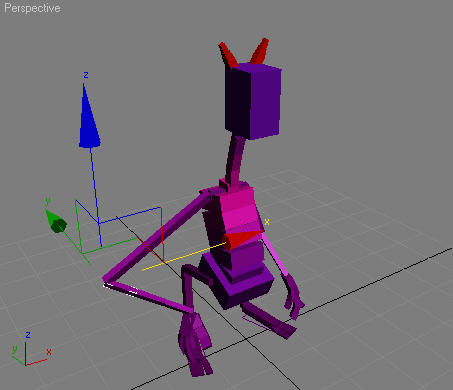
Pulling the elbow stretches adjacent bones.

Dragging the ribcage stretches the spine.
As you make the changes with Auto Key on, the animation is stored as Scale keys in the rig bone's PRS controllers. You can access these keys can in the Curve Editor, as with any other keys.