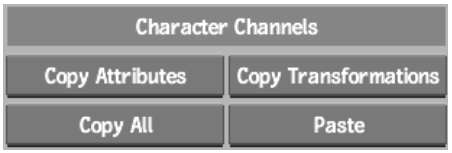You
can copy character attributes, transformations, or both, from one
character and paste them onto a selection of others.
To copy and paste character channels:
- Select the text from which you want to
copy the attributes or transformations.
- In the Character Channels section of
the Text menu, click Copy Attributes, Copy Transformations, or Copy
All.
- Select the text to which you want to
paste the attributes or transformations.
- Click Paste.