The following sections illustrate clip histories that were created in Inferno, Flame, and Flint.
All Modules Supported in Smoke
The following illustration shows the original clip history as it appears in Inferno, Flame, and Flint.


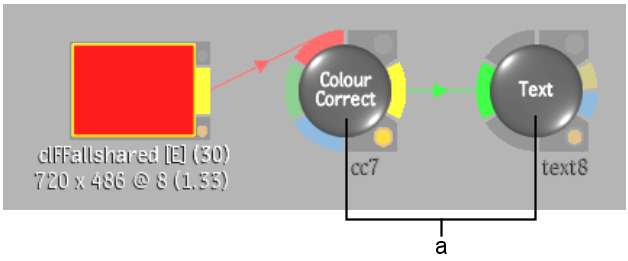
(a) Clip history in Inferno, Flame, and Flint
Smoke supports both the Colour Corrector and Text modules. Therefore, the clip history in Smoke has an icon for both the Colour Corrector and Text modules. You can access both modules from the clip history in Smoke.



(a) Corresponding clip history in Smoke
Some Modules Supported in Smoke
The following clip was processed in the Colour Corrector. It was then processed in the Batch Module using the Average node. The resulting clip was processed in the Desktop Text module.



(a) Clip history in Inferno, Flame, and Flint (b) Clip with colour correction, supported in all products (c) Batch module operations supported in Inferno, Flame, and Flint only (d) Text supported in all products
Smoke supports the Colour Corrector and Text, but not the Batch module. The Colour Corrector is supported in Smoke, but it is not accessible because it precedes an unsupported module. An unsupported module blocks access to all previous modules in the clip history.
Smoke provides access to only the Text module. The grey icons act as placeholders in Smoke for the inaccessible portion of the clip history.



Batch icon stands as placeholder for inaccessible clip history in Smoke