The following sections illustrate clip histories that were created in Smoke.
All Modules Supported in Inferno, Flame and Flint
The following illustration shows the original clip history as it appears in Smoke.



(a) Clip history in Smoke
Inferno, Flame and Flint support all modules created in Smoke. Therefore, the clip history in Inferno, Flame and Flint has a node for both the Colour Corrector and Keyer modules.


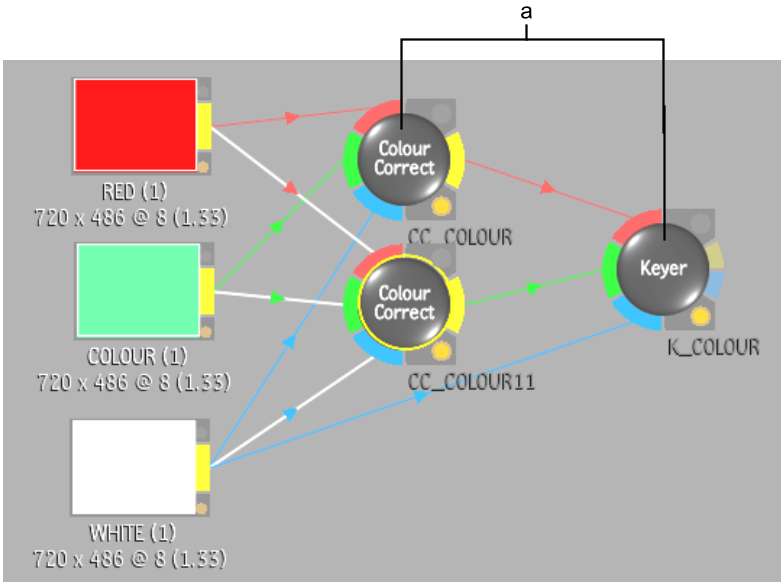
(a) Corresponding clip history in Inferno, Flame, and Flint
No Soft Effects Supported in Inferno, Flame, and Flint
The following illustration shows the original clip history in Smoke.



(a) Soft effects supported only in Smoke
Image courtesy of The House
Inferno, Flame and Flint do not support any soft effects in clip history. Therefore, when you bring the clip history into Inferno, Flame or Flint, you only see a placeholder icon representing the clip. This icon does not provide access to soft effects. You can modify soft effect using the clip’s timeline.



(a) Icon stands as placeholder for inaccessible clip history in Inferno, Flame, and Flint
Image courtesy of The House