Use the Kernal tab to edit the blur kernel pattern.



The kernel is the basic blur shape. The shape of the kernel is determined by its number of sides, its rotation, and the shape of its S-curve. This curve represents the shape of the pattern, from its centre to the outside. The default S-curve defines the softness of the blur. You can change the curve by manipulating the two points that define the curve, or you can add points to the curve. Use the Edit Mode box to add and delete points on the curve.
Sides fieldDisplays the number of sides in the kernel shape.
Rotation fieldDisplays the angle of rotation of the kernel shape.
Bokeh Type boxSelect whether to use a round or angle bokeh curve to define the kernel shape.
Curvature fieldDisplays the amount of curvature applied to a round bokeh kernel shape.
You can define the blur shape using external kernel information by attaching an input to the Kernel tab. The input can be a different resolution than the other node inputs.


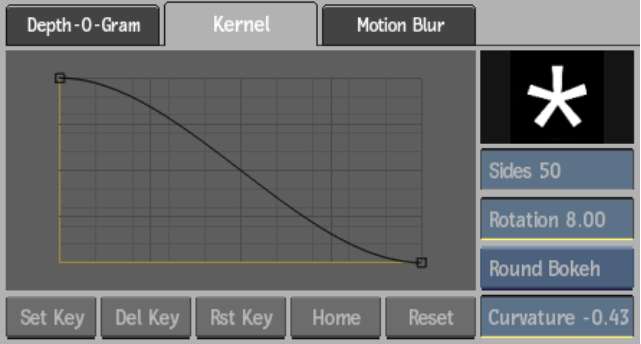
External blur information is not editable. Like the default blur shape selections, the shape determines the influence of the kernel’s pixels on each pixel in the front input.


