Use the Animation controls to switch between animation modes, select and view channels, and set keyframe interpolation type.


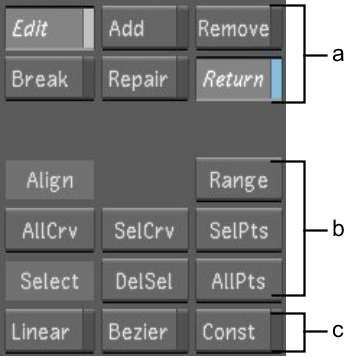
(a) Animation modes (b) Align controls (c) Interpolation buttons
The Animation controls are made up of the following elements.
Range buttonDisplays the shot range horizontally (without the trimmed sections) and fits the selected curves into the Animation Curves window vertically.
AllCrv buttonFits all the existing animation curves into the Animation Curves window.
SelCrv buttonFits only the selected curves into the Animation Curves window.
SelPts buttonFits only the selected curve's selected keyframes into the Animation Curves window.
Animation modesAllow you to manipulate keyframes in the Animation Curves window.
Interpolation buttonsChange the shape of the animation curve between keyframes.
To view the entire channel range between keyframes in the Channel Editor:
To view all animated curves in the Channel Editor:
All animated channels appear in the Animation Curves window.
To view the selected curve in the Channel Editor:
The selected curves are loaded into the Animation Curves window.
To view the selected keyframes in the Channel Editor:
The animation curves are scaled so that the selected keyframes fill the Animation Curves window.