Use the Output Strip assignment boxes to assign the audio signals from the AudioDesk input strips to different output strips. You can assign a signal from any input strip to any output strip. You can mix all signals from the track faders down to one output strip, or assign the signals to any combination of two output strips.
Output strips are paired in the Ouput Strip Assignment boxes, allowing you to adjust pan settings between the strips of each pair.
To assign audio to output strips:
| Set this input strip: | To this output strip pair: |
|---|---|
| 1 | 1-2 |
| 2 | 5-6 |
You can monitor and play back audio in the Output Clip menu with any combination of audio pan and assignation settings.


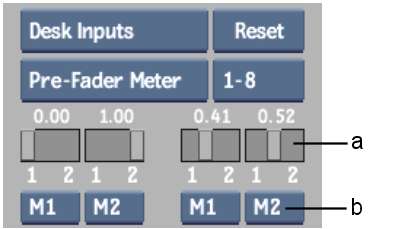
(a) Pan fader (b) Output Strip assignment box